This tab is available at the element configurations of the element type ProKon Analysis.
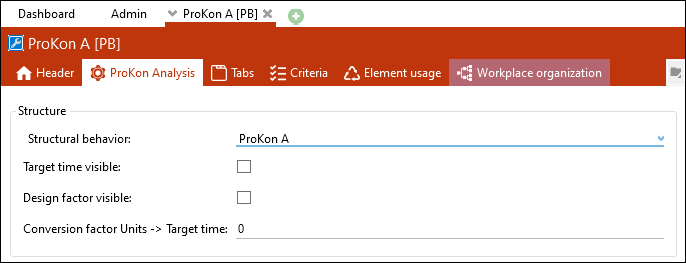
ProKon analysis tab at the element configuration ProKon A [PB]
Structural behavior Here, it is possible to choose different behaviors for the structure: ProKon A, ProKon M, ProKon E and Assembly/Comparison. After selecting ProKon E, further configuration options will be visible in the ProKon Analysis tab.
Target time visible The check box indicates whether the target time is visible in elements of this element configuration. A conversion factor must be entered so that a target time can be output. This applies to ProKon units in TMU. Design factor visible The check box indicates whether the design factor is visible in elements of this element configuration. Conversion factor Units -> Target time Here you can enter the conversion factor to be used in the calculation of the target time. The conversion factor is necessary so that a target time can be output. |
Using the drop-down lists Working system, Axis, Direction, and Zero point, the following default values for the ProKon E Analysis can be defined. Working system: unknown, known Axis: X, Y, Z Direction: +, - Zero point: Below, Middle, Above |