In the Time study tab of the element configuration Time study, the following settings can be made.
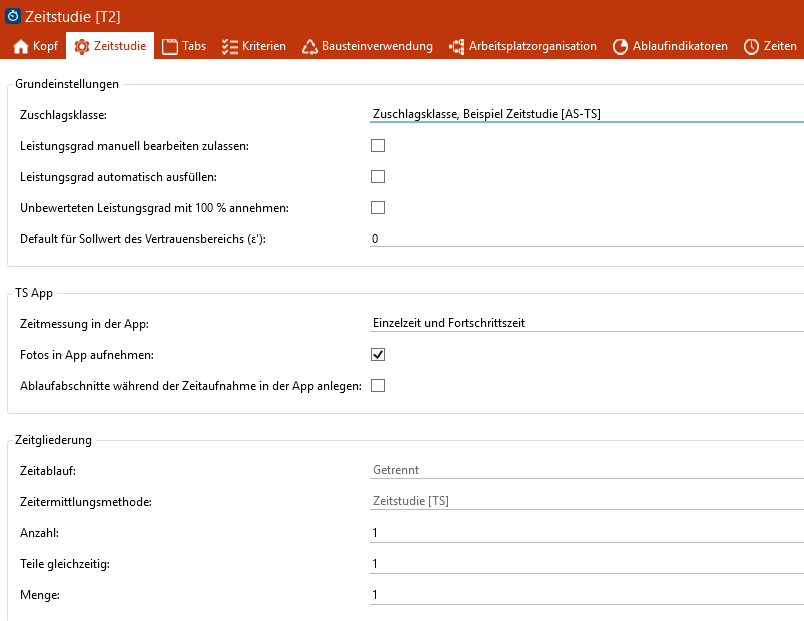
The "Time study" tab of the "Time study" [T2] element configuration
Allowance class Assigning a predefined allowance class to the element configuration Allow performance level to be edited manually Permits you to allow or exclude manual editing of the performance level Fill in performance level automatically Allows the performance level to be filled in automatically, i.e. the performance level for all previous cycles of a section is adopted if no performance level has been entered. Assume an unweighted performance level of 100% Allows the unweighted performance level to be assumed to be 100%, i.e. the performance level for all unweighted cycles of a section is assumed to be 100%. Default value of confidence interval (ε') Sets a default value for the target value of the confidence interval
|
Time measurement in the app Selection between flyback time, cumulative time, or flyback time and cumulative time Take photos using the app If this option is activated, the user can take photos in the app and transfer them to TiCon. Create process sections in the app during time measuring If this option is active, a new process section can be inserted after the current process section during the time measuring. This function is only available if the time measurement has a cycle. |
Time distribution The time distribution of a time study is set to the time distribution "Separated". Time calculation method Time study [TS] is set as time calculation method. Number This is the default of the "Anzahl" field in the time classification of newly created elements. Parts simultaneously This is the default of the "Teile gleichzeitig" field in the time classification of newly created elements. Quantity This is the default of the "Menge" field in the time classification of newly created elements. |
![]() Permitted time types for process sections
Permitted time types for process sections
The permitted time types can be selected and deselected using the checkbox. User-specific time types can also be used. 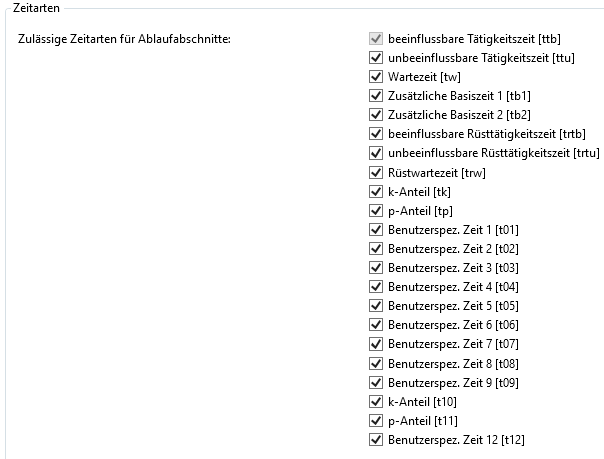 List of permitted time types for sections |