In TiCon, allowances can be assigned to element configurations that are used to determine default times (MTM-1® analysis, MTM-2® analysis, and MTM analysis). The allowances must be defined according to the specifications and assigned to an element configuration. You can also assign predefined allowance classes for the process monitor and time study.
An allowance class is created using the function New of the context menu or the New button in the Administration ribbon.
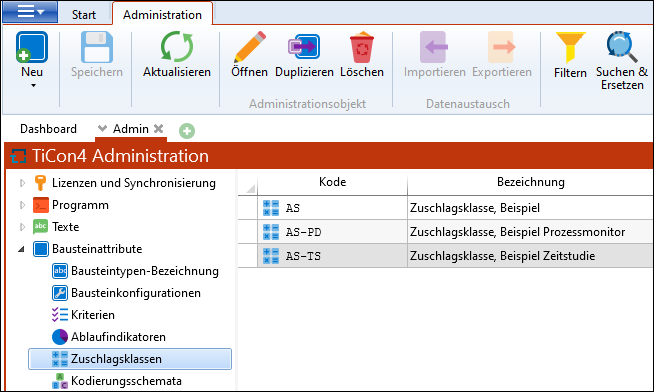
Existing allowance classes
The creation of an allowance class is done in 3 steps:
After it has been created, the allowance class is assigned to the desired element configuration. In the "Times" tab of the element configuration, missing result times must be added and configured (time unit, number of decimal places, etc.). Finally, the print forms must be checked for completeness to verify that all required result times are included. They must then be adapted, if required.
If changes are made to the allowances of an existing element configuration, the elements of the element configuration are updated automatically using a Massenzeitrechnen.
If the assigned allowance class at an element configuration is removed or changed, an automatic mass time calculation is performed. The user is informed that this action might cause time changes.
It is possible to duplicate allowance classes.
Note: |
The scope of delivery includes three allowance classes that are already set for the corresponding element configurations. These allowance classes are examples. You can adapt them to company-specific standards or use them as templates for your own allowance classes. |