The function "Calculate" (mass time calculation) permits large parts of the TiCon database to be recalculated (completely or partially using the search). MTM analyses, formulas, MTM-1® analyses, and MTM-2® analyses are taken into account.
While working with TiCon, time changes on the basis data are updated in all references (e.g. changing allowances).
Possible reasons for executing a mass time calculation:
•Program crash during time update or
•Time changes across the database, e.g. by the MTM support.
The recalculation of the times is a computationally intensive process that can take a considerable time.
The administrator has the possibility to influence the computing amount by specific search parameters.
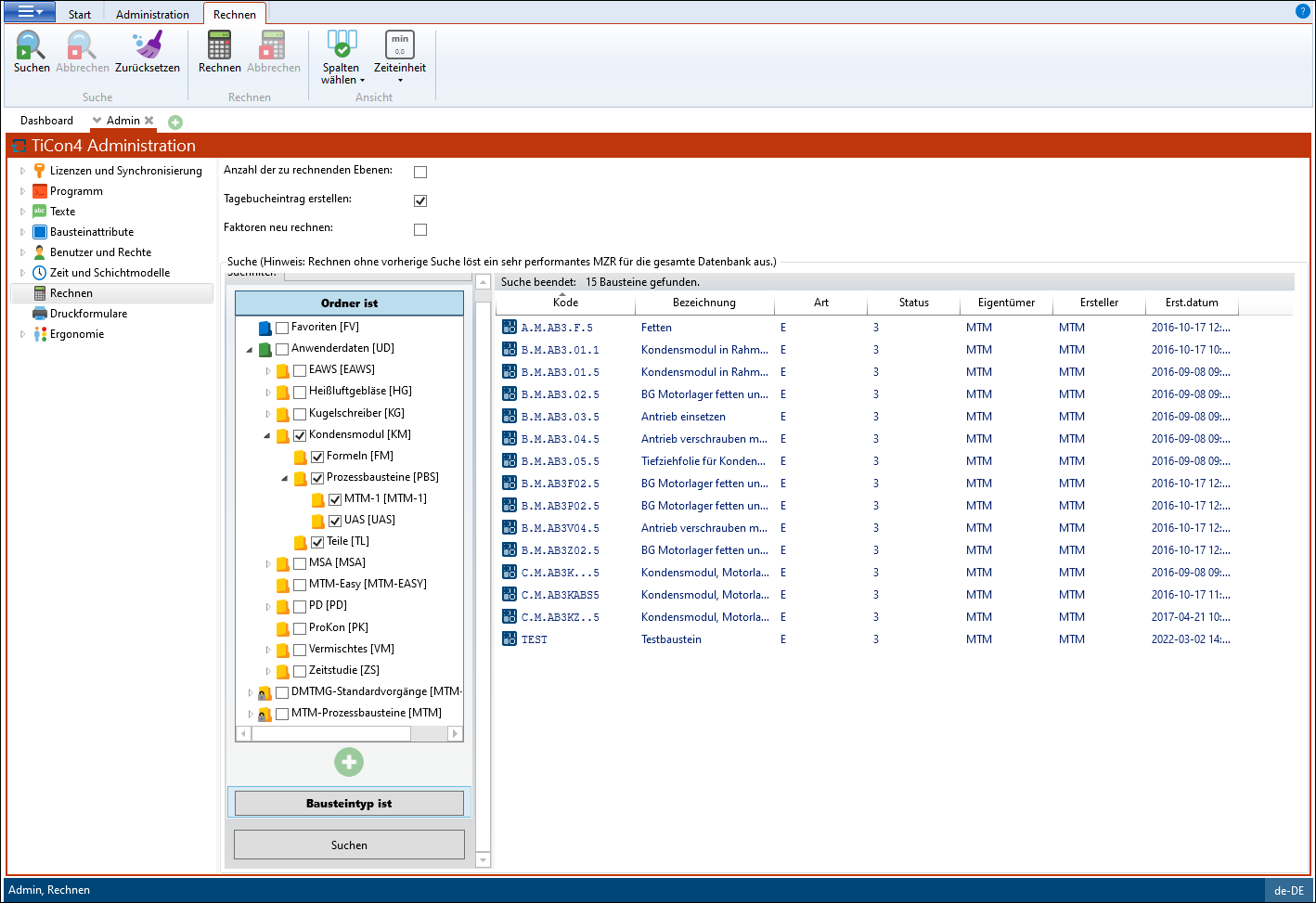
Mass time calculation of all elements of the "Process element" element type [B.PEL] and all folders in the "Condenser module" folder
Search
The database is searched for elements that correspond to the given criteria. The same search criteria as in the erweiterten Suche are available.
Number of levels to be calculated
Elements are structured hierarchically in TiCon. If elements are to be calculated just to a particular level, the number of levels to be calculated has to be selected correspondingly.
In order to assure a complete calculation of all data, make sure to leave the field disabled.
Create journal entry
If this check box is enabled, a journal entry is generated for elements whenever their time has changed during the calculation.
Calculate factors new
Only activate this checkbox after consultation with MTM TiCon Support. This is purely a support tool.