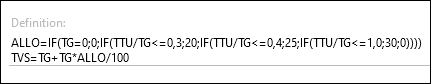The rule for calculating the allowances is defined in the Header tab of the allowance class in the Definition field. This field is multiline. All parameters required for the calculation of the allowances should be defined before defining the allowances.
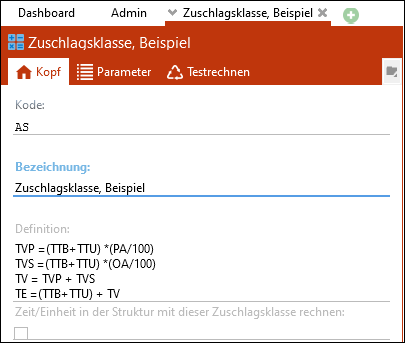
Definition of calculation rule
Except for the basic times (also the reserve basic times) as well as the times T and ta, all times can be used for calculation. In addition, variable names can be used which do not correspond to a time type. These can be used as intermediate results and in later calculations. The definition may only consist of numbers, calculation operands, parameters and time types.
The parameters defined in the Parameters tab as well as all time types serve as variables. The definitions are processed line by line. Result times of a definition line can be used as a variable of a subsequent definition line. If allowance times are used as variables, the user has to make sure that the allowance time has a value at the time of calculation. If no value has been assigned to the allowance time, the value 0 is used for calculation.
The result times do not pass their values on automatically corresponding to the time structure tree. In order to pass allowances on to the time per unit (te), one must proceeded as shown in the example above. The result time TE must receive a value assignment. If it is not the case, the intermediate times are not included in the standard time calculation.
The accurate calculation of allowances can be checked in the tab test calculation.
TiCon possesses 12 user-specific time types. Those can be included in the time calculation. User specific times can be calculated from constants, parameters, intermediate results and other time types. Moreover, they can be used further in other value assignments. 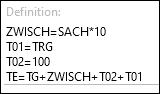 Example for the use of variables / intermediate times
|
Conditions can also be defined in order to calculate the allowances. The syntactic structure of the conditions corresponds to the IF commands of the TiCon formula module. Two examples of how conditions can be used are listed below.
If the time TG is greater than 100 (the time value always has the unit TMU), then an allowance of 10 % is calculated to the basic time, otherwise only 5 %. No parameter must be given for this allowance calculation. This calculation is done only depending on TG. |
With this allowance calculation the allowance coefficient can have the values 20, 25 and 30 %. If the ratio of TTU/TG is <= 0.3, the allowance coefficient is 20 %; at a ratio of 0.3 up to 0.4 it is 25 % and if the ratio is > 0.4, the allowance is 30 %. |
Please note: |
Value adding times can be integrated in the allowances calculation. If for the allowances calculation value adding times should be considered, the codes of the value adding times have to be specified in the allowances calculation. The codes follow the scheme VA_TIME_[INDICATOR]_[CATEGORY]_[CRITERION] or (e.g. VA_TIME_VAAD_VA_VA for value-adding and VA_TIME_VAAD_VA_VA_SETUP for evaluating the setup time of the value-adding criterion). As of TiCon 4.06, it is possible to use the internal codes va01-va40 in the allowance definition. The corresponding assignment of the internal codes can be found in the table of criteria in the column Time for allowance calculation column. |
For elements of the element type, process element, activating the check box has no negative effect on the calculation of the times. In general, the te is always calculated on the basis of the tg. Displayed te of the structure <> te in the Times If the check box is not active, the te of the element used is shown in the structure of an MTM analysis. However, no te are forwarded and used for calculation. This results in the fact that the time displayed in the structure can vary from the time in the Times. The current te is only visible in the Times and in the structure of parent elements. The calculation of the allowances always takes place at the respective level on the tg. Displayed te of the structure = te in the Times If the check box is active, this results in the te – which is created by the calculation with the element Allowance – being shown directly in the structure. Exception: If the check box is activated on an allowance class, which is used on the elements of the element type process monitor, the te is only calculated within the element. This means that the te of the element used is neither loaded nor displayed. If the check box is not active on an allowance class – where the elements are used on the element type process monitor – both the te of the element used is shown as well as further calculated with this te. In this case, the allowance entered is irrelevant for the element (with regard to global processes). Local processes, in which the te has been entered, are corrected by the allowance at the class. |