Process indicators are additional evaluation criteria in element structures. Up to three "topics" with any number of categories and criteria can be used.
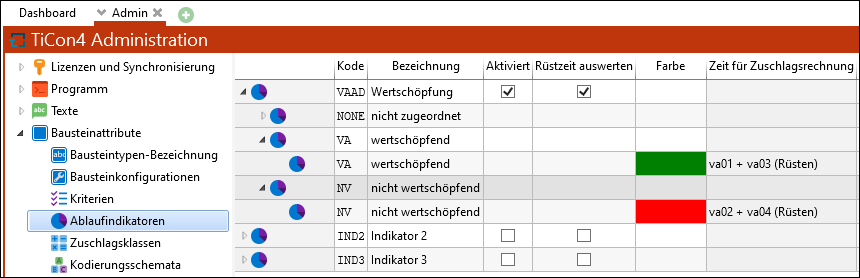
Element attributes / Process indicators
Note: |
•In order to be able to evaluate set-up times of elements with process indicators, the "Evaluate set-up time" option must be activated for the corresponding process indicator. If the option is deactivated, the process indicator diagram for set-up times remains white despite the assignment. •In the "Time for allowance calculation" column, a corresponding code (va01–va40) is automatically assigned for each criterion when saving. This code can be used for further calculation in the allowance classes. |
![]() How to create a process indicator
How to create a process indicator
1.Activation of the indicator / topic 2.Definition of categories and criteria 3.Activation / labeling for each element configuration •In the "Tabs" tab of an element configuration, the corresponding tabs are activated and named accordingly. The tabs of the process indicators, such as "Value added", are used for evaluating the process indicators which have been assigned in the structure by the corresponding columns. •In the Process indicators tab, you can also make the following settings in the administration: oShow on header (The process indicators where the checkbox is activated, will be displayed on the header of an element. The settings are only effective when the corresponding indicator is activated.) oCheck from status (If for one or more process indicators a status is defined, it will be checked during the next saving whether for all structure lines the according indicator line has been filled in.) oDefault (It is possible to define a default criterion per process indicator for each element configuration. The criterion is set in the header of new analyses and can be overwritten by the user.) 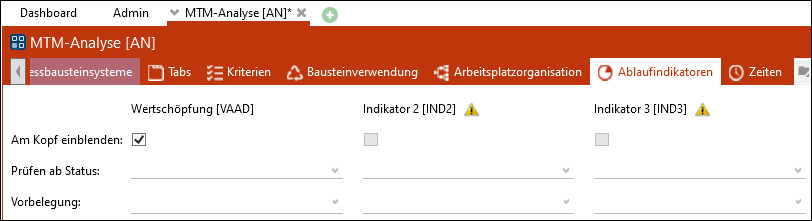 |