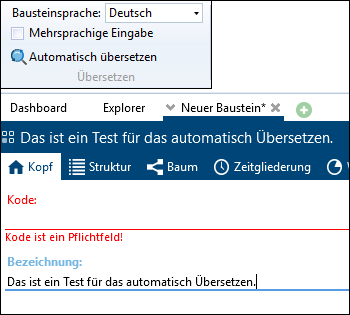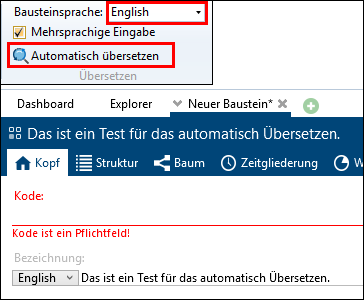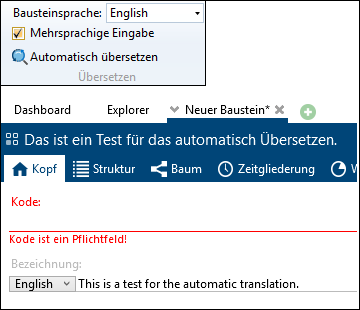In order to be able to use the automatic translation in TiCon, you need a key which will be used as client secret, entered in the administration item Program. This key can be created using a Microsoft Azure account.
Please note: |
For a detailed instruction please contact the MTM Software Support. |
Requirements: •Client secret must be entered in the administration item Program. •The user must be assigned the “Translator [TLEL]” role. Procedure: 1.Open the element that is supposed to be translated automatically. 2.Choose the target language and click on 3.The translations are immediately visible.
Element before having been translated automatically
Setting the target language and click on "Translate automatically"
Result of automatic translation |