For the search, a separate ribbon with various options is available:
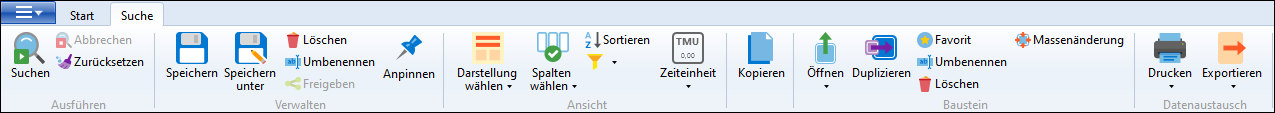
"Search" ribbon
You can use the search result in different ways. The "Darstellung" of the results list and the columns displayed as well as the desired "Zeiteinheit" can be selected. The search results can be "sortierrt" or "gefiltert". The elements can be used from here on an individual basis. In addition to exporting and printing, various functions can be performed from here, e.g. deleting, renaming, saving as a favorite, etc.
Both in the simple and advanced search, you start the search process by clicking the "Search" button If active in the TiCon settings in the "Optionen" |
The number of hits is displayed above the search list. While the search is running, the "Cancel" button becomes active: |
As soon as a search has been completed, you can delete the current search criteria or the selected search filter by clicking the Resetbutton and thus reset the hit list. |
Note: |
In all search modes, "*" and "%" are valid as wild cards for any number of signs. "_" and "?" replace one sign and are often used when searching for codes, indexes, and variants. |
Apply Pressure on a letter on the keyboard and the cursor jumps to the search results with the corresponding initial letter. |