Explorer can be used to filter for text in the result list of a search and in Admin.
The Filter button in the ribbon is available for this purpose. By clicking this button, input fields in the column headers, which can be used to filter the displayed elements, activated or deactivated.
Several filters can be placed behind each other. Filtering takes place for the text that was entered. All other lines are hidden. If, for example, "AKE" is entered at <contains> above the code column, all lines which do not contain "AKE" in the code are hidden. The filter texts can be reset by clicking on [X].
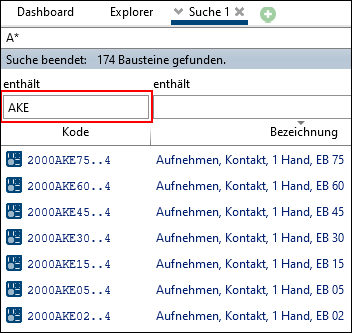
Filter
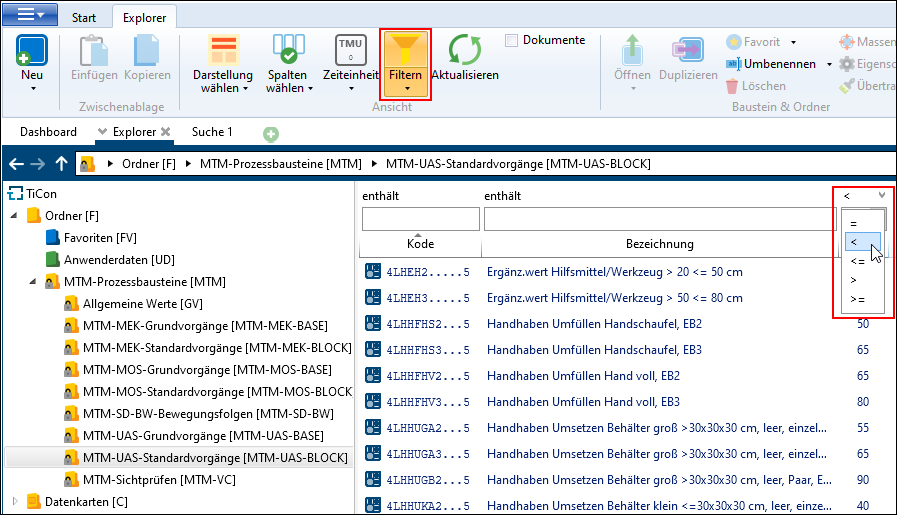
Filter according to relations
Times can be filtered according to relations. To do so, a relational operator is selected from the drop-down menu and a number is entered in the input field.
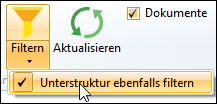
Filter also substructure
Since TiCon 4.04 it is also possible to filter multi-level. For this purpose, the checkbox Filter also substructure must be checked. If the check mark is not set, only the active level is filtered and when displaying the substructures the complete content is displayed unfiltered. If the check mark is set, only that content that matches the filter is displayed in the substructures.