The "Operations" tab is similar to the structure of an MTM Analysis in TiCon Base. Here it is possible to include all operations. The operations can be directly assigned to a resource or included without being assigned. For better structuring, operations can be divided into any number of suboperations and thus grouped. To do this, use the "Indent" or "Outdent" buttons ![]() .
.
In order to describe the operations, you can:
•enter only text and estimated time (te / tr),
•MTM analyses or
•assign process designs.
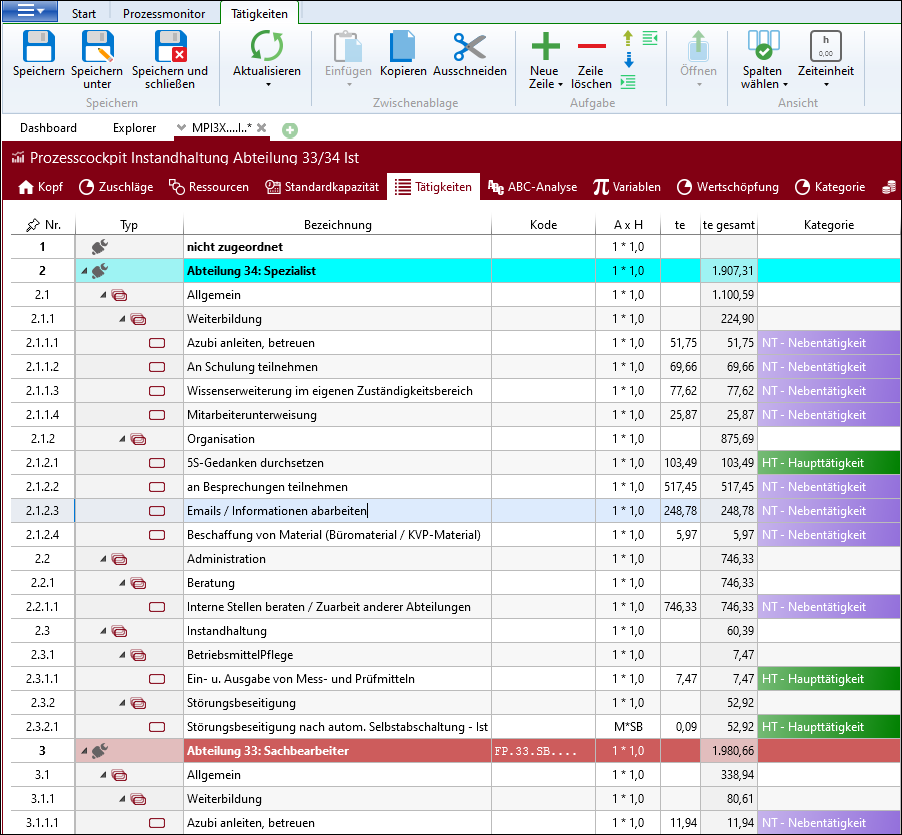
The times are based on the currently set time unit and the set decimal places. The example shows hours and two decimal places.
The operations entered can subsequently be categorized, e.g. main operations, secondary operations. This categorization facilitates the "Auswertung" of operations.
The three process indicators can be used for categorization. In the example, "Indicator 2" was renamed to "Category" and the "Main operation" and "Secondary operation" criteria were added. These and further categories can be added in the administration.
Note: |
•Operations are calculated per year. It is therefore appropriate to enter the values in "h". •The entered times (te) are estimated times and already include allowances. •As a rule, up to 3 levels are displayed, in extrem case up to 5. |