An analysis can be structured into several sections. Here, TiCon automatically calculates the subtotals of the respective sections, where one section consists of all rows with the same section number ("Sec. no." column), independent of their position in the structure. Sections can be provided with Faktoren ("Sec. factor" column). When copying section rows, certain rules are applied.
Note: |
For an efficient and structured operation with MTM and TiCon, reusable small elements are required. Very comprehensive analyses with sections are not suitable. This method of working should therefore be avoided as a matter of principle or only used in justified exceptions. The usage of sections is assigned in the administration for each element configuration (process element). This function is deactivated upon delivery. MTM-1® and MTM-2® do not support this function. |
Note: |
Sections and parallelism can be used in parallel. More about this: Parallelität |
In the ribbon of the structure and in the context menu, there are the following options for Abschnitte:
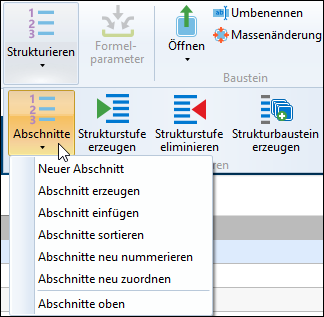
Inserts a new section. All rows below will be assigned to this section until an existing section is reached. |
A new section is inserted above the selected row. Selected rows will be assigned to this section. |
Inserts a new section. The rows below will not be assigned to this section. |
(= move line in section) Based on their section number, all structure rows are moved below the section header to which they are assigned. |
(= assign new section numbers for headline and lines) All section headers are assigned a sequential number depending on their current order. For the rows assigned to a new section, the changed numbers are adopted, so the assignment of the row to the headers remains. Renumbering should always be executed in cases where a new section has been inserted between previously existing sections. Strg + Shift + Z |
(= change section number according to headline) This function assigns all rows under a section header to this section. All assignments set previously are overwritten. Strg + Shift + N |
Note: |
The options "Re-assign/Renumber sections during saving" can be activated via the Administration, so that these functions are carried out automatically during saving. |
Temporarily arranges the section headers at the top. This option is activated or deactivated by clicking it and is not retained after the element is closed. It only influences the display in the "Structure" tab. |
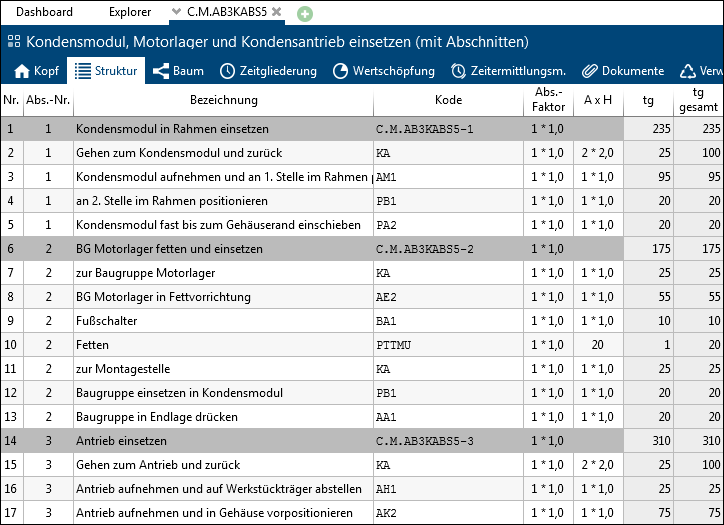
Sections in the structure
Sections are taken into account in the Standarddruckmöglichkeiten of structures of MTM analyses.
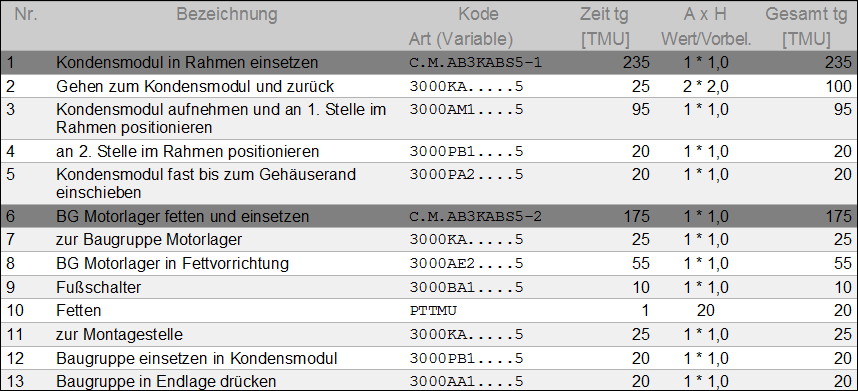
Sections in the printing