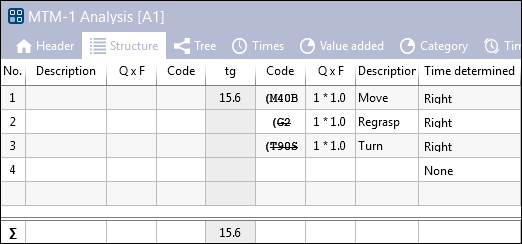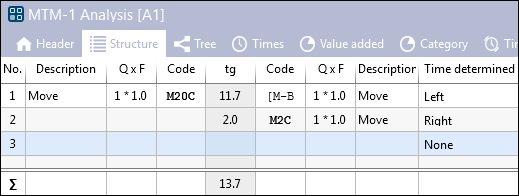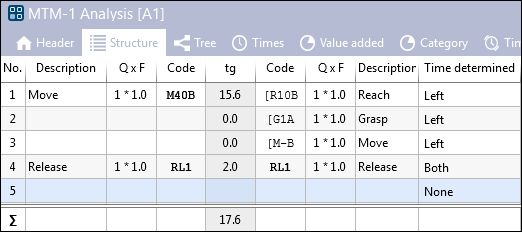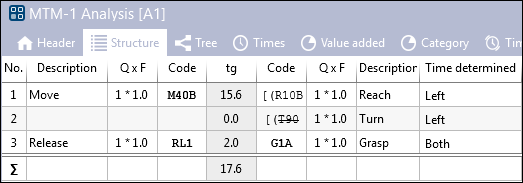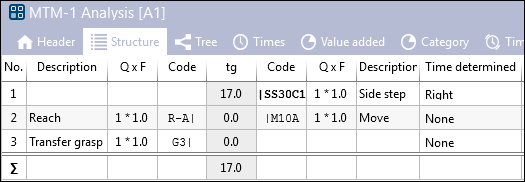In order to use combined, simultaneous and/or complex motion sequences, the relevant lines must be marked and the required comparison option must be called up via the Time-leveling button in the ribbon.
The following leveling functions are available:
•Leveling for "Combined motions - left/right" (for "crossed-out" motions, e.g. limited "G2")
•Leveling for "Simultaneous motion sequences" - across several lines (for ["bracketed"motions; e.g. leveling of motions and process times)
•Leveling for "Simultaneous motion line-by-line" - evaluation of each line (for "[bracketed" motions; checks all marked lines right/left of the larger time value and implements them accordingly in a time-defining way, line by line)
•Leveling for "Complex motion sequences" (for "|" consecutive or non- consecutive motions of the hand-arm-system, performed simultaneously with process times, body motions, or eye functions)
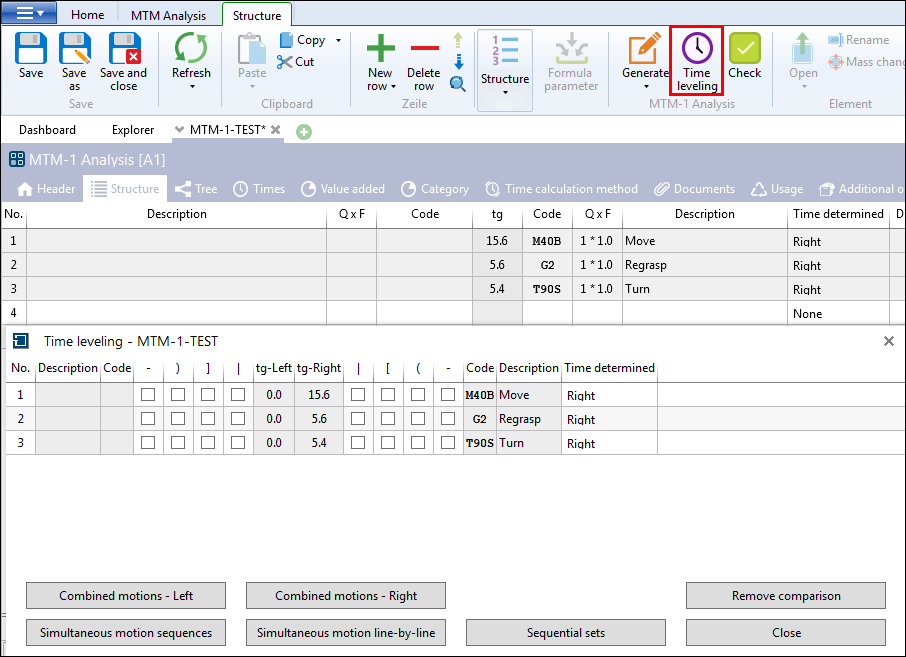
Calling up the leveling options
Combined motions are two or more complete motions performed simultaneously by a body part during the time-defining motion. In the following mask, the user receives a recommendation how the motions can be combined. The result can be seen immediately in the structure of the MTM-1 Analysis. 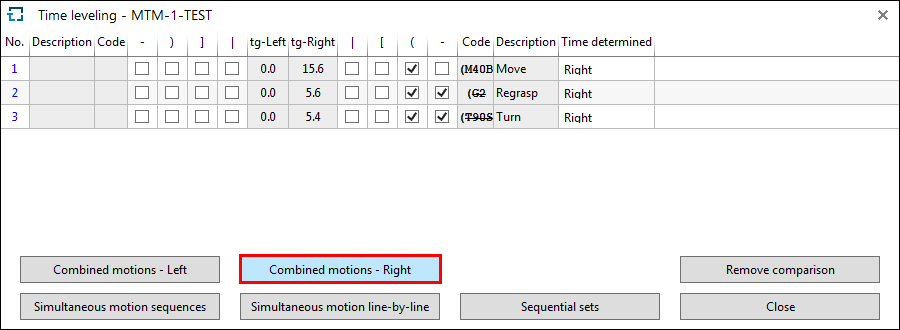 Comparison for combination: Definition
Result in the structure |
Simultaneous motions are individual motions or a motion sequence which is performed by the left and right hand simultaneously. The limited motion is given a square bracket on the side of the TMU column. Limited times are not marked.
Example: Simultaneous motion line-by-line If an individual motion is carried out simultaneously with another one, an automatic leveling takes place for this line. The code with the larger time value is time-defining. The leveling process Simultaneous motion line-by-line can only be used to restore the original state if the Time-defining column was changed manually.
Example: Simultaneous motion sequence If a motion sequence of a hand is carried out simultaneously with a motion sequence of the other hand, the Leveling simultaneous motion sequences must be used to achieve the bracketing required. |
Compound motions are combined motions performed simultaneously by the left and right hand and whose duration is dependent from the limiting motion.
Example: Place one part with the left hand above 40 cm and simultaneously get one part with the right hand above 10 cm, without practice. The simultaneousness is detected automatically. To achieve the correct bracketing in the above-mentioned example, a Leveling for combined motions - right must be carried out. |
Complex motion sequences are a series of consecutive or non- consecutive motions of the hand-arm-system, performed simultaneously with process times, body motions, or eye functions.
Perform a side step while one part is handed over from the right hand to the left hand. |
Remove comparison
The Time-leveling button in the ribbon is used to access the "Reset leveling" function. It can be used to remove existing groups in relation to simultaneousness or combination.
Afterwards all lines are time active. If no new groups are created and the time column is not changed the lines are compared line-by-line during the saving process.