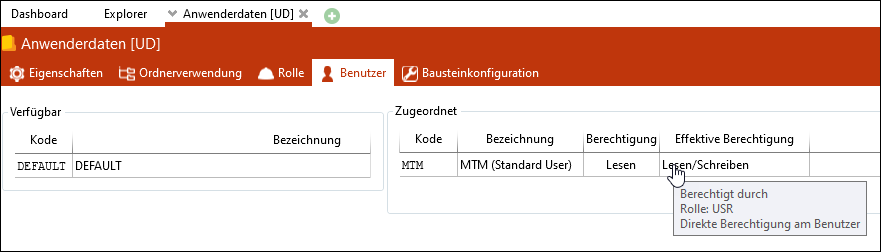The properties of a folder can be opened using the context menu or in the ribbon. In order to be able to use this option, the user must have the function Edit folder as well as read/write permission for required folders.
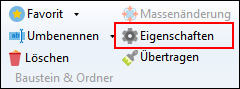
Open folder properties
From TiCon 4.06.06 and higher, the properties of a folder are opened in a separate window. This allows for properties of different folders to be opened simultaneously for easier comparison.
Unter den Eigenschaften eines Ordners finden Sie Informationen zu Eigenschaften, Ordnerverwendungen, Rollen, Benutzer und Bausteinkonfigurationen.
Clicking Close window or Save and close exits the properties.
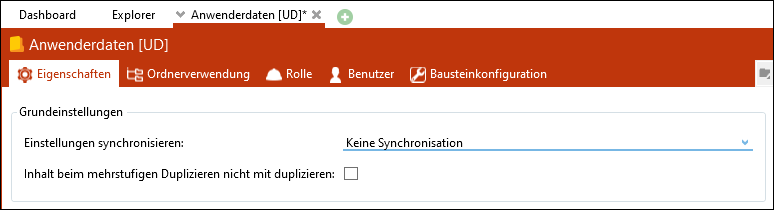 Eigenschaften eines Ordners - Grundeinstellungen Folgende Einstellungen für die Synchronisation stehen zur Verfügung •Keine Synchronisation •Einmalig auf alle Unterordner (rekursiv) •Dauerhaft auf alle Unterordner (rekursiv) •Einmalig vom übergeordneten Ordner •Dauerhaft vom übergeordneten Ordner
* Änderungen der Eigenschaften an dem oberen Knoten werden auf die Eigenschaften der jeweils hierarchisch darunterliegenden Ordner übertragen. Inhalt beim mehrstufigen Duplizieren nicht mit Duplizieren
•Beim mehrstufigen Duplizieren einer Analyse werden alle Analysen, die in Struktur und Unterstruktur dieser Analyse enthalten sind, mit dupliziert. Diese Analysen können in ganz unterschiedlichen Ordnern abgelegt sein. •Wurde die Checkbox Inhalt beim mehrstufigen Duplizieren nicht mit duplizieren aktiviert, werden die Analysen dieses Ordners beim mehrstufigen Dupliziervorgang nicht berücksichtigt, d. h. es werden keine Duplikate erstellt. •Die Einstellung findet Anwendung an Ordnern, die z. B. firmenspezifische Standardbausteine enthalten, die wiederverwendet werden sollen. |
Es besteht die Möglichkeit, die korrekte Verwendung der Ordner durch Klicken des Buttons Doppelte Kode suchen zu kontrollieren. Wenn es keine Konflikte bzgl. Verwendung gibt, wird dies in einem Dialog entsprechend angezeigt. 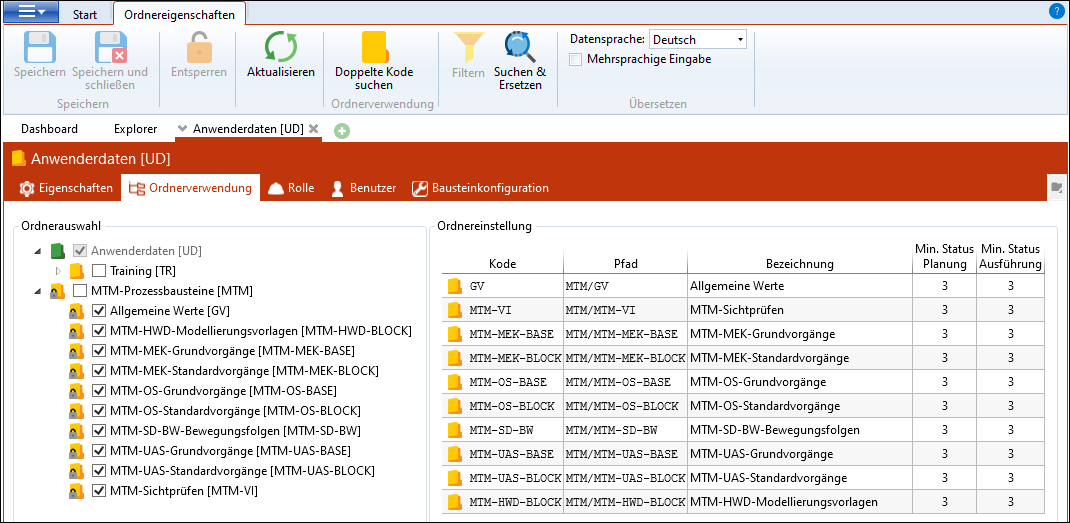 Properties of a folder - Folder usage Die Ordnerverwendung kann abhängig von Art und Status komplett verboten werden. Wird z. B. für einen Ordner bei Min. Status Ausführung --> 7 - Freigegeben eingestellt, bedeutet dies, dass hier nur Bausteine, die als Art Ausführung und Status 7 haben, eingefügt werden können. 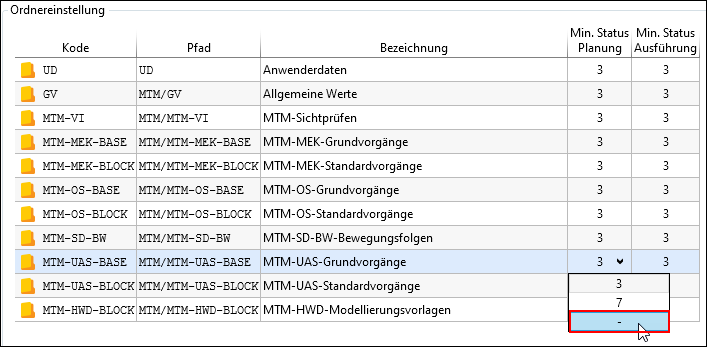 Setting the status Planning to "-" (not permitted), i.e. it is not permitted to insert elements of the "Planning" type in the selected folder. |
Bei Verfügbar sind alle Rollen sichtbar, welche in der Datenbank existieren. Bei Zugeordnet sind alle zugeordneten Rollen sichtbar, welche für diesen Ordner berechtigt sind. Hier kann die Berechtigung (Lesen, Lesen/Schreiben, Gesperrt) individuell pro Rolle angepasst werden. 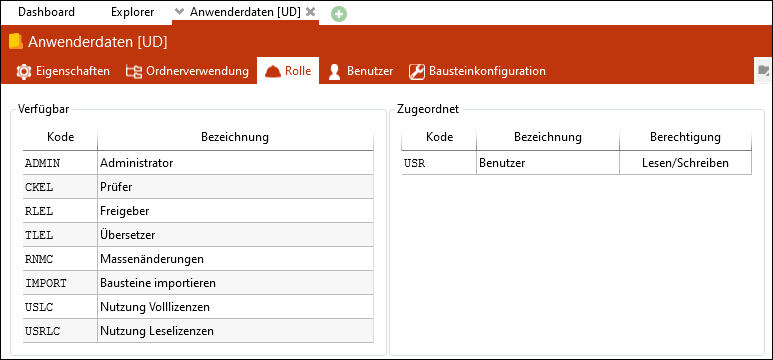 Eigenschaften des Ordners - Rolle |
Bei Verfügbar sind alle Benutzer sichtbar, welche in der Datenbank existieren. Bei Zugeordnet sind alle zugeordneten Benutzer sichtbar, welche für diesen Ordner berechtigt sind. Hier kann die Berechtigung (Lesen, Lesen/Schreiben, Gesperrt) individuell pro Benutzer angepasst werden. In der Spalte Effektive Berechtigung ist ersichtlich, was effektiv gilt, da durch die Rolle eine andere Berechtigung gesetzt sein kann. (Details siehe Effektive Berechtigung) Recht
|
In Available, all element configurations are visible that have a valid license in the database. It does not matter if they are used or which user they are assigned to. In Assigned , all assigned element configurations are visible, whether or not there is a license for them in the database. 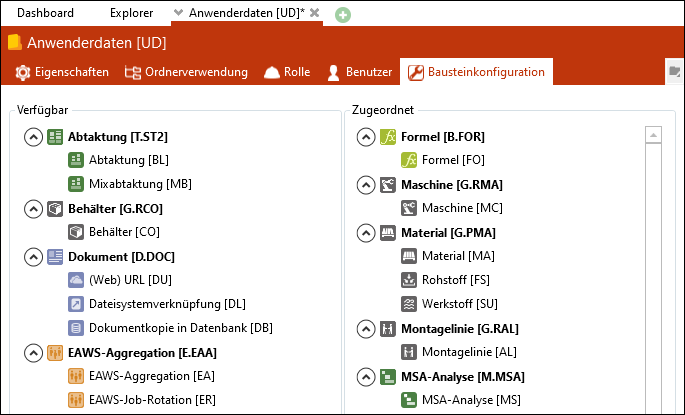 Eigenschaften eines Ordners - Bausteinkonfiguration |