In this part of the administration, settings are made which are valid for all users and the complete program.
Here, you can select whether online help should be used first. If the online help cannot be loaded, the program uses local help. Local help corresponds to the status of the help at the time of release. Therefore, online help may be more up-to-date. |
![]() Account details for automatic translation
Account details for automatic translation
Here, you can enter a key for the client secret in order to be able to use the automatic translation in TiCon. This key can be created using a Microsoft Azure account. For further information see "Automatisch übersetzen" or contact MTM-Software-Support. |
The three definable links can be used to provide the user with quick access to websites, documents, or videos. These quick access links are displayed as buttons in the "Home" ribbon. To set up such a link, the following information must be entered:
|
If the "Save in standard folder" checkbox is activated, the set standard folder is created, and the element usage is automatically set for all elements of the "Documents" element type. After the setting is saved, all documents are stored centrally in the standard folder defined here. Initially, Folder [F] > Documents [DOC] is suggested as the default. By clicking on
|
If the checkbox Allow login with Windows user account is deactivated, none of the users can log in with their Windows login, as the corresponding option is missing in the login dialog. |
Makes it possible to have supplementary information displayed in the program title bar. 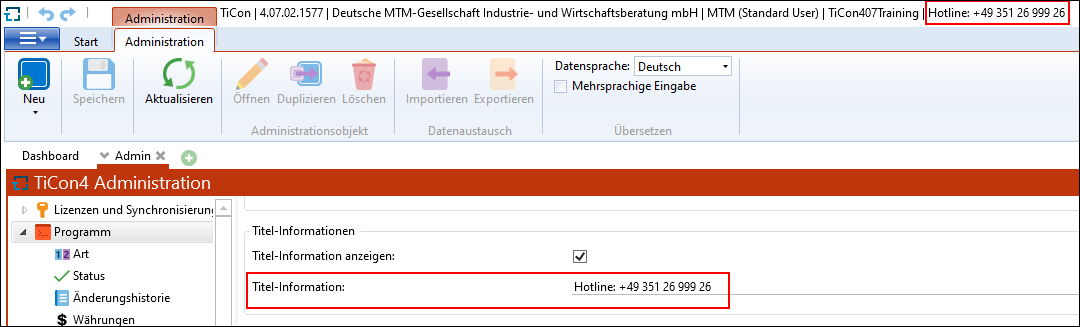 Title information |
With TiCon 4.07 and higher, it is possible to calculate with timeweighted extra points per row. To do this, the "Time-weighted extra points body posture" or "Time-weighted extra points tools" checkboxes must be activated. By activating them, the EAWS® structure, the "EP posture" and "EP tools" columns become available. |
•Display international language code in program •Evaluate set-up times for time calculation methods •Currency •Maximum number of last elements/folders •Create new elements preferably in the current folder •Own introductory text for errors: The administrator can maintain their own monolingual text here, which is displayed when clicking "Report error" at the beginning of the generated error file (*.rtf file). |