In the "Type" program item the four types "Production", "Planning", "Calculation", and "Simulation" can be adjusted. It is possible to rename the existing types, assign a status, and change the settings regarding change history.
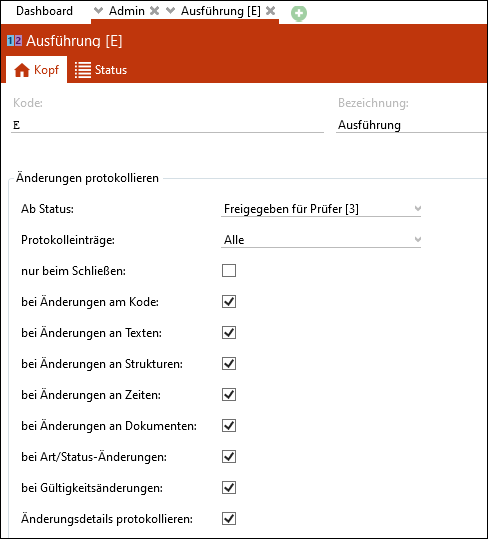
Tab header of the type "Execution" incl. the settings when changes are logged
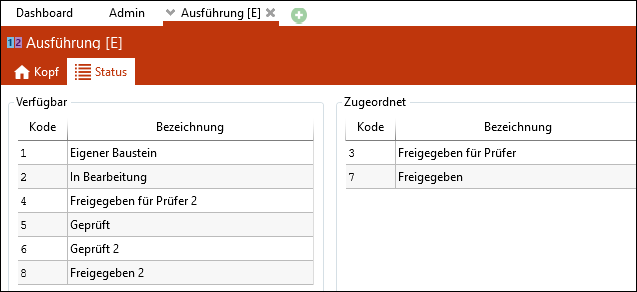
Tab Status of type "Production"
Note: |
In order to activate e.g. the type Production and make it available in element configurations when creating elements, in the tab Status at least one status must be assigned. A status that is still in use cannot be removed. Saving is not possible if a status which is assigned in the administration is removed. |
![]() Under Log Changes, the scope of the logging is defined.
Under Log Changes, the scope of the logging is defined.
From status Indicates the status of an element, from which the following changes should be logged. Exception: a new creation is always logged. Log entries •All All changes are saved as log entries. •Only new creation Only the changes, which are new creations, are saved as log entries. •The latest XX changes Except from the new creation only the determined number of log entries are saved. The number "0" corresponds to "Save all changes". "1" means that apart from the new creation, only 1 entry is being saved; "2" means new creation plus 2 entries, etc. If a certain number of changes (value > 0) is set, a check is performed for each memory action if this number of entries has already been reached. If yes, a new entry is written and the oldest entry is deleted from the journal. only when closing If this option is activated, only the last log entry will be saved during the time when an analysis is opened. for code changes If this option is activated, the renaming of elements will be logged. for text changes If this option is activated, changes of the header texts will be logged. for structure changes If this option is activated, changes of the structures will be logged. For time changes If this option is activated, time changes of elements will be logged. for document changes If this option is activated, it will be logged when documents will be added to elements or deleted. for Type/Status changes If this option is activated, type and/or status changes of elements will be logged. for validity changes If this option is activated, validity changes of elements will be logged. Log change details If this option is activated, all details are logged, that means by clicking on a journal entry in an element, the details are shown and an overview of all changes (Old value / New value) is displayed. |