The displayed tabs are specific for each element type and can be different from one element configuration to the other.
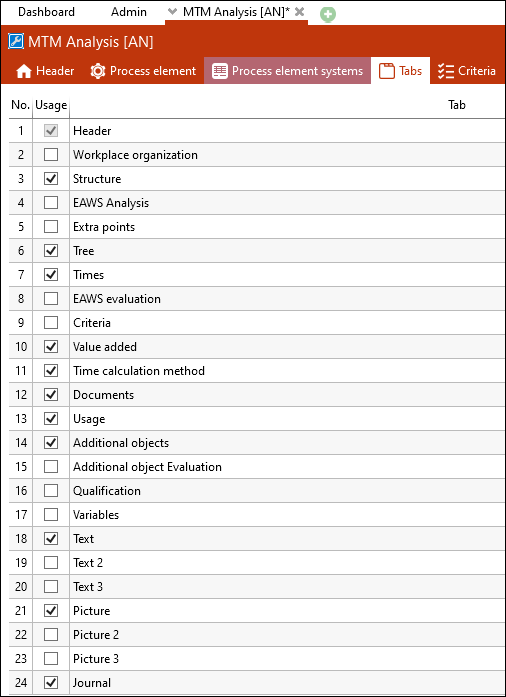
Tabs tab of the element configuration MTM Analysis [AN]
The following tabs can be displayed at each element configuration (e.g. element type Process element). The display order can be changed by using the arrows in the ribbon.
•Header This tab is absolutely necessary for all elements and, therefore, cannot be hidden. •Journal Detailed display of change information of elements. •Documents Display of the documents copied or linked to an element in the document tab of the element. •Criteria Display of the user specific input fields (e.g. for search) set in the Criteria tab of the element configuration. •Reference Display of all references of open elements. •Pict 1-3/Text 1-3 Display of up to three pictures or text in separate tabs. |
Depending on the function in the single element types, further tabs are provided. Some contain the core functionality of the module; others contain additions that can be hidden (optional). The following is an example for possible, individual tabs. TiCon Base MTM-1® Analysis, MTM-2® Analysis and MTM Analysis Structure Display of structure information of an element Times Display of all times, allowances and calculation parameters defined in the Time type settings of the element configuration and display of time data in tree view. Value adding (Indicator2 / Indicator3) Display of the Value added tab (Indicator2 / Indicator3 tabs) with the diagram of the categories and criteria defined in this method. Tree Display of the tree tab, in which the structure of an element can be seen throughout all levels up to the basic elements Variables Display of the variables tab, which enables variables to be defined with a value and used in the structure of an element Additional objects + Additional object Evaluation Display of the tabs Additional objects + Additional object Evaluation is used for working with additional objects in MTM Analyses. Formula Parameter Display of the tab Parameter, in which all the formula parameters are defined Test calculation Display of the tab Test calculation is used for checking the defined formula on its correctness. |
Please note: |
Element type-specific tabs that are added by a new license must be activated manually in the Administration of existing element configurations. |