For each element configuration, any number of criteria can be defined. Here predefined criteria can be assigned to each element configuration.
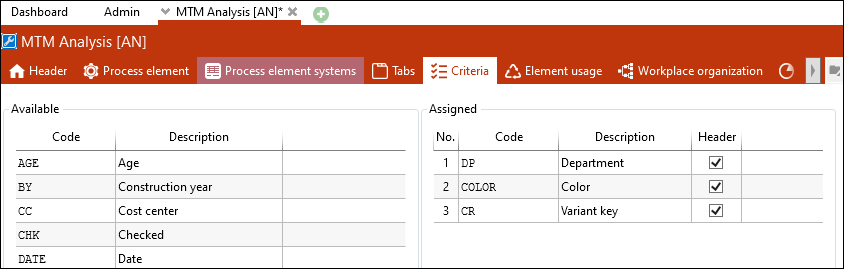
Criteria tab of the element configuration MTM Analysis [AN]
Predefined criteria in the element configuration |
In order to add or remove criteria to / from an element configuration, use either drag & drop or the Insert / Remove buttons in the ribbon. The order of the criteria can be changed by clicking the arrows in the ribbon or by using drag & drop. |
If for one criteria the check box header is activated, the criteria is displayed on the header of the element. |
Please note: |
•If a new criterion is added to an element configuration, that already contains elements, this criterion will be predefined with an empty value or standard value in all elements. This may take some time. •If a user deletes a saved criterion at an element configuration, the values will be lost at all elements that already exist in the system. |
