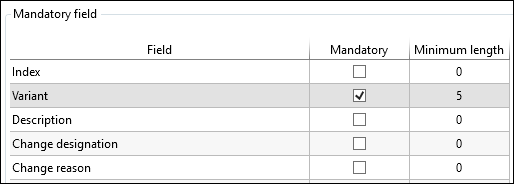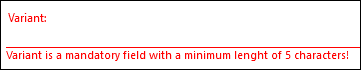In the Header tab of the element configurations, the following settings can be made:
Input/maintenance of Code and Description of the open element configuration |
Each element in TiCon has a maximum 50-digit code. If the key is to be extended by a maximum 10-digit index, the type Free input must be selected from the drop-down list. You can choose an individual description. It is also possible to predefine the index. |
Each element in TiCon has a maximum 50-digit code. If the key is to be extended by a maximum 10-digit variant, the type Free input must be selected from the drop-down list. You can choose an individual description. It is also possible to predefine the variant. |
Please note: |
•Index and variant are parts of the key of an element. The whole key of an element consists of code, index and variant. So the total length of the key amounts to 70 digits (50 code positions + 10 index positions + 10 variant positions). •If the type Inactive was selected from the drop-down list, the Index or Variant field at the element is not displayed. |
Element type This is the default of the element type in the header of newly created elements. Element status This is the default of the element status in the header of newly created elements. If this option is active, all elements of this element configuration are only saved with one language set.
Journal change designation In each element configuration, it can be specified whether solely the predefined values, or the predefined values and an arbitrary value (free input), or simply an arbitrary value may be used. Color Element configurations have a specific color. This color is used for the icons, but also for the tabs. Coding schema Any element configuration can be assigned a coding scheme. When a coding scheme has been assigned to an element configuration, it can be determined whether – in case of a invalid code entry – normal saving should be performed (input help only), a warning (hint) should be displayed or the saving should be rejected (mandatory). 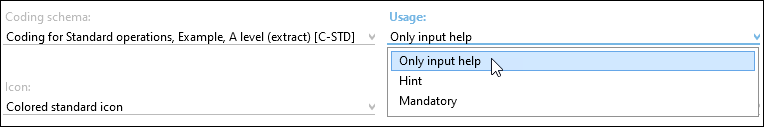 Coding scheme – Settings Icon There is an icon for each element configuration, e.g.
|
All fields listed in this table (e.g. index, variant, description, change designation) can be defined as mandatory fields. Additionally, a minimum length can also be defined.
Example: Variant is a mandatory field with a minimum length of 5 characters
|