If the coding scheme is complete, it can be used at an element configuration.
Procedure:
•Select the desired coding scheme from the list of coding schemes.
•In the usage, you can select what happens if the code of the element does not match the coding scheme.
oOnly input help - For the character to be entered in the code, the possibilities are displayed according to the coding scheme. Deviating values are possible. No message is displayed when the element is saved.
oNote - For the character to be entered in the code, the possibilities are displayed according to the coding scheme. Deviating values are possible. When saving the element, a message appears stating that the coding scheme does not comply with the specifications: "A code different from the coding scheme has been entered for the element".
oMandatory - For the character to be entered in the code, the possibilities are displayed according to the coding scheme. If values deviating from the coding scheme are entered, the heading of the Code field is displayed in red. It is not possible to save the element. The error is displayed to the user: "Saving is not possible due to a deviating code. Please correct the code."
Please note: |
Subsequent changes of the coding schema are not checked on existing elements. |
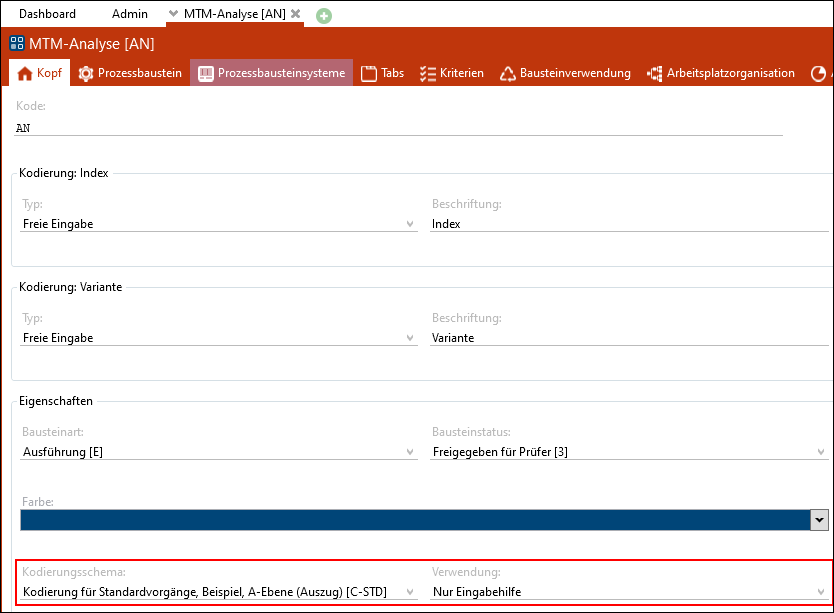
Setting the coding schema and the type of use at the element configuration MTM Analysis [AN]
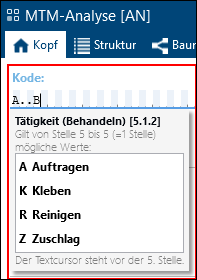
Enter code with coding schema (Display input help is active)