Additional dependencies can be set for code parts. To do that, select the corresponding row and open the dialog by clicking the Dependencies button.
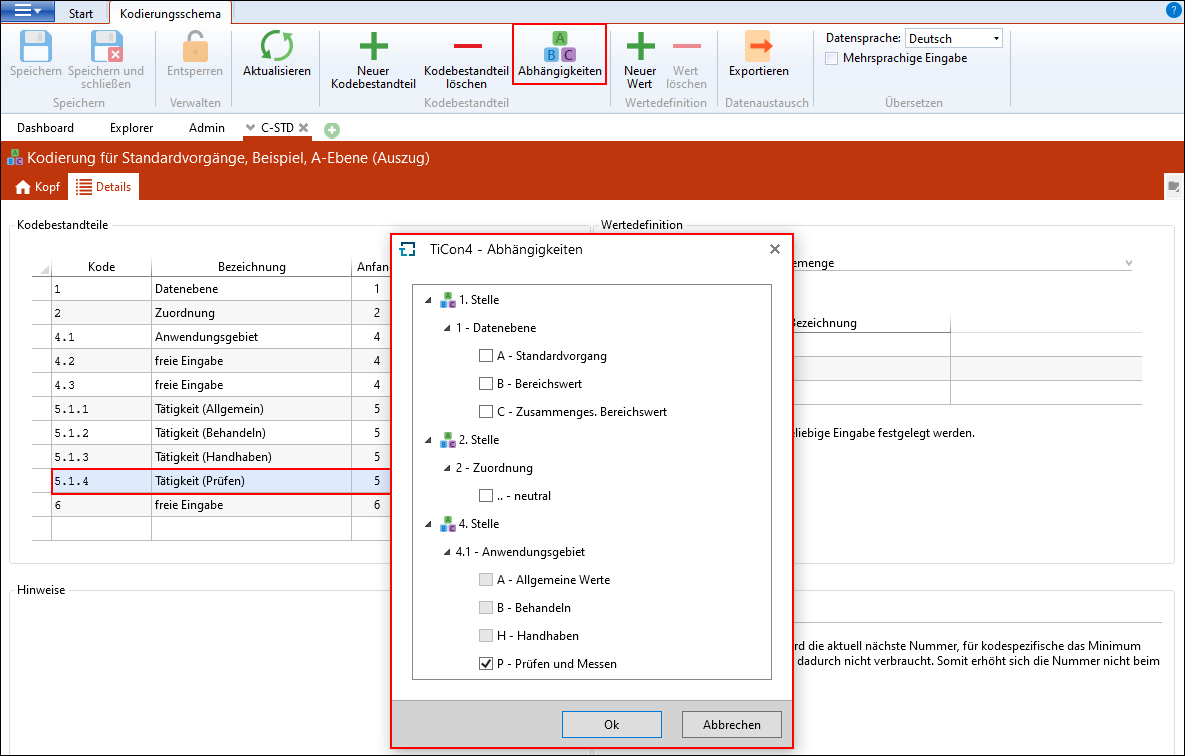
In the example, the position 5 - Operation (Check for German: Prüfen) can be occupied by the code from the corresponding value list, if the area of usage (position 4.1) has the coding P.
At least one new code has to be entered for each value of a preceding code part. Each of these code parts has the same range of validity.
In the "Dependencies" column, the defined conditions are displayed. Possible values of the current code part have to be specified for each value of a preceding code part. If several conditions are given for one position, but one of them does not have any dependencies (the "Dependencies" column is empty), this condition is considered only when all dependencies of the other conditions are not fulfilled. The preceding code part might not be located directly before the current code part.
If no conditions have been entered in the coding schema, the user must decide it.
Note: |
Dependencies are automatically removed if the reference point has been removed or changed, for example, from fixed value set to free value set. |