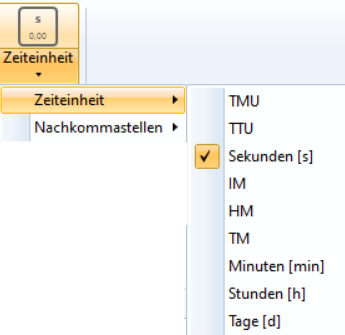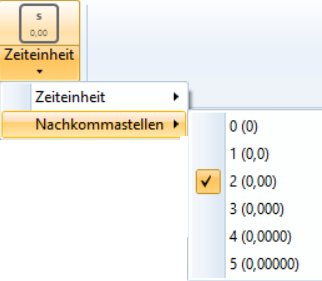There are different options for displaying the processes in the Variants tab:
 Button Select columns
Button Select columns
Using this button it is possible to select the displayed columns for the processes or variants.
Note:
|
There are two columns for the variant key, which can be displayed for the variants/processes in the "Variants" tab and in the "Assignment" tab. The "CR" column always shows the current value; the "Variant key" column has an archive function. This means that if the variant key [CR] is changed, the value in the "Variant key" column is only adjusted after explicitly clicking the "Refresh" button.
In detail this means:
If an element is used indirectly via a data basis in a balancing, the content of the variant key [CR] criterion is adopted in the "Variant key" field of the element.
If a variant is used in a balancing, the contents of the variant key [CR] criterion are copied into the "Variant key" field of the variant.
The "Variant key" fields in a balancing are only changed if the user clicks the "Refresh" button to refresh the balancing – in particular the variants. A change to the variant key [CR] criterion on a variant or the elements has in itself no effect.
|
|
 "Time unit" button
"Time unit" button
The "Time unit" button allows you to adjust the time unit used and the number of decimal places.
Changing the time unit
Changing the decimal places
|