The Usage tab provides the user with an overview which shows the elements into which the currently open element is integrated.
The direct uses are displayed. By expanding, the higher-level elements can also be displayed. These represent the indirect use.
Direct use means that the element being viewed is used in another element. If this other element is also used, then the element being viewed is used there indirectly.
Example: Usage of element A:
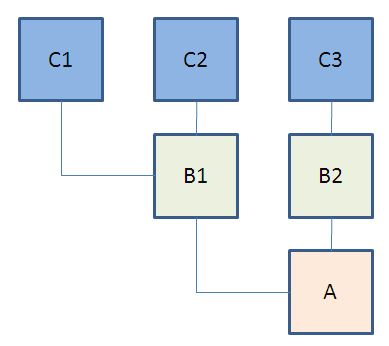
Direct references = 2, References total (maximum) = 5
Direct references are displayed in a tree view, which makes navigation to indirecten, higher usage levels easier. You can use the Select columns button to show or hide columns.
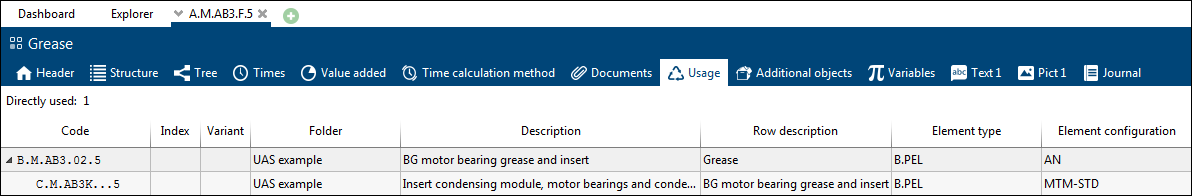
Please note: |
The row description in the Usage tab can vary. After a change, the description of elements is always changed in places where this element is used. The following cases are exceptions to this rule. 1.The description of elements was manually overwritten in the structure (in its use). (see Standard text vs. structure text) 2.The element is part of the data pool of a balancing. The snapshot has not been updated. (see Update balancing) |