If "SQL Server authentication" is used for the database connection, it is recommended to encrypt the config file of TiCon 4.
You will find a suitable tool for this in the scope of delivery of TiCon. Open the program folder Tools in the TiCon installation directory (by default under %PROGRAMFILES%\MTM\TiCon 4.09\Tools\"), then open the folder CryptConf and run the CryptConf.exe program. You can run the program on any computer.
Select option 1 and follow the instructions shown.
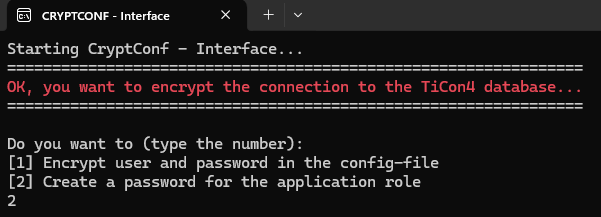
CryptConf.exe user interface
![]() Where can I find the config file?
Where can I find the config file?
The config.xml file is located in the Programdata folder of the installed TiCon version. By default under: "%PROGRAMDATA%\MTM\TiCon 4.XX\Config.xml". |