All additional objects required to implement the assembly steps can be added in the "Parts" tab. You can use both local and global additional objects. You can use elements of all element configurations as additional objects, e.g. assembly, boxes, part, tool etc., which have been allowed in the administration during the ProKon analysis [PA] element configuration under "Use as additional object".
The functions of the "Parts" tab correspond to those of the "Zusatzobjekte" tab in TiCon Base.
The  button is a special feature.
button is a special feature.
You can use the "Generate assembly steps" option to automatically fill the "Assembly steps" tab of the open ProKon analysis from a BOM. Assembly steps are created for all selected parts that are not yet assigned to an assembly step and the part is assigned accordingly. The description of the part is used as the description of the assembly step. The assembly steps generated in this way can in turn be converted into "MTM-Analysen".
Note: |
Generating is only possible for those parts that have not yet been completely assigned in their number. If only one part is selected and no further assignment is possible for this part (not assigned <= 0), the button appears grayed out. If the part is selected together with another part for which an assignment is still possible, a yellow warning message is displayed in the status bar: "The complete number has already been assigned for [part X]". |
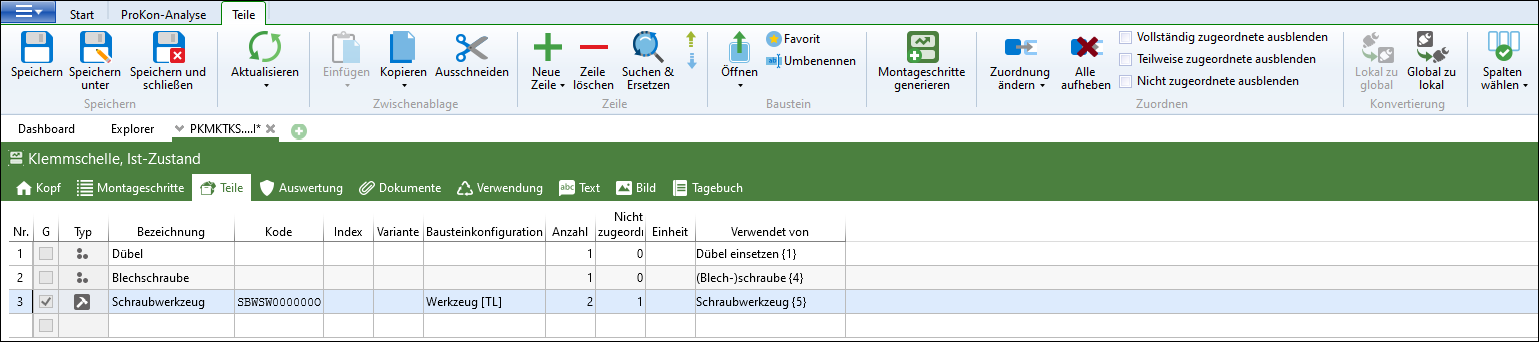
Parts tab of a ProKon analysis with local and global resources