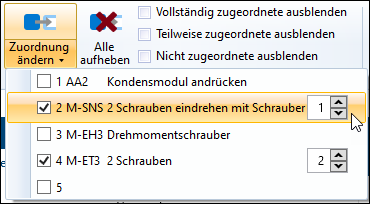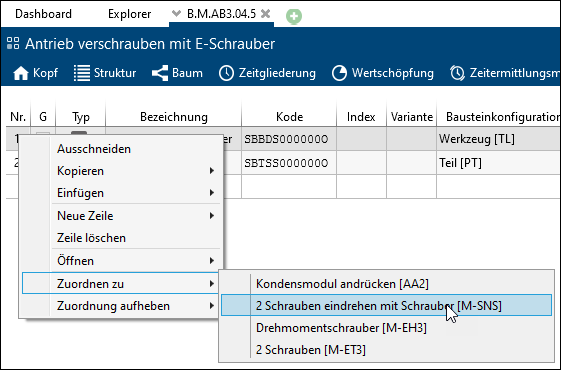In the tab Additional objects all additional objects are listed. You can use both local and global additional objects. The insertion options are described under "Verwendung lokaler und globaler Ressourcen".
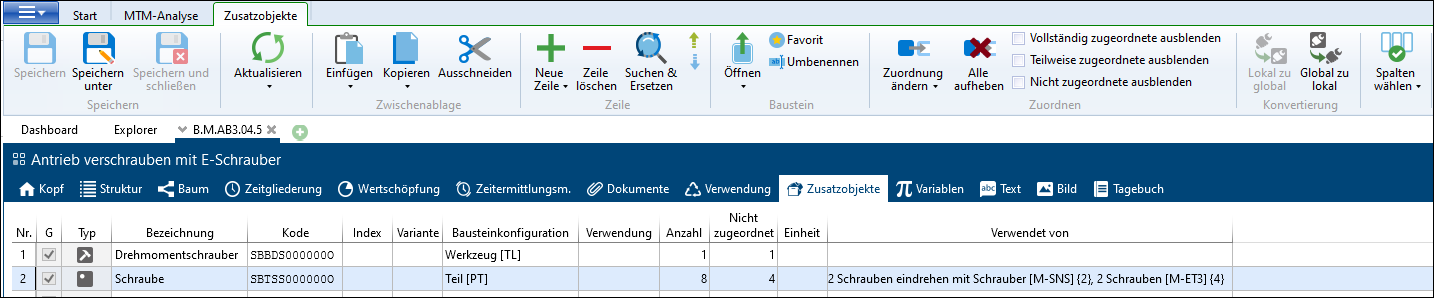
Additional objects ribbon
![]() Inserting and copying additional objects
Inserting and copying additional objects
You can use the Paste and Copy buttons to paste and copy additional objects to and from Excel. Hints for inserting additional objects into TiCon from Excel: •The "S" column is treated as a "non-editable" column when inserting and is filled as follows: If it is a global resource that is used here AND the inserted description text corresponds exactly to the description text of this global resource, the standard text flag is set (checkbox = checked). In all other cases, the checkbox remains empty. •For local parts the unit is transferred from Excel to TiCon, for global parts not, since it comes from the global resources. •The "Used by" column is treated as a non-editable column. No value is entered. Hints for copying from TiCon to Excel: •The columns are filled in the same way as in the program interface. For example, the "Reference" column says "is created". These values are retrieved dynamically, so that any subsequent adjustments also take effect immediately. For more information, see "Einfügen aus Excel" or "Kopieren nach Excel". |
![]() Columns in the Additional objects tab
Columns in the Additional objects tab
•In the "Reference" column, you can specify how the additional object is used. To do this, various options are available in a drop-down menu. These currently have no functional significance. 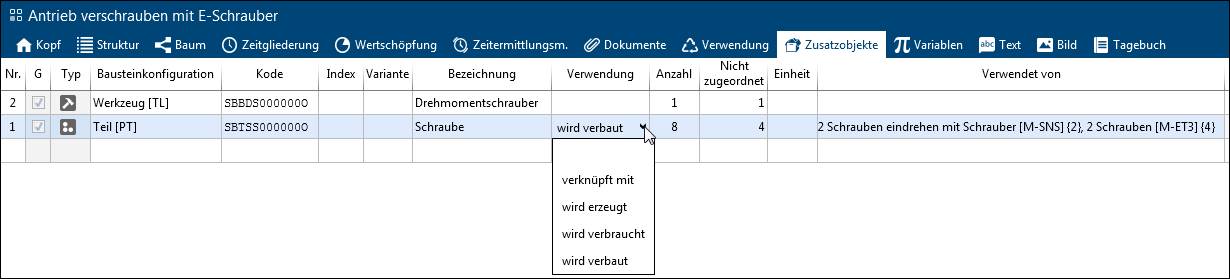 Drop-down menu for selection in the Usage column •In the "Reference" column, you can choose between "linked to", "is created", "is consumed", and "is installed". For "is created", "is consumed", and "is installed", the quantity is added when the same resources are combined, i.e. 3 screws are consumed in one row, 2 screws in the other, this corresponds to the quantity 5. •The default values from the Kopf of the additional object are applied as quantity and unit. The quantity can be manually overwritten at any time. The unit is only valid for local additional objects. •In the "Not assigned" column, you can see how often an additional object can still be assigned in the structure. If an additional object is completely assigned, there is a 0 in the "Not assigned" column. If there is a negative number, this means that more additional objects were distributed than are available. •The "Used by" column displays the description text of the element to which the additional object is assigned. Behind it is the code of the element in square brackets and the number of the structure row in curly brackets. In case of multiple references, the reference is listed separated by commas. •The user can assign each additional object to one or more structure rows. To do this, click on the corresponding row in the "Used by" column. In a drop-down menu, you can select the assignment to the process by clicking the respective checkbox or row. The assigned quantity can be entered manually or changed using the arrows. 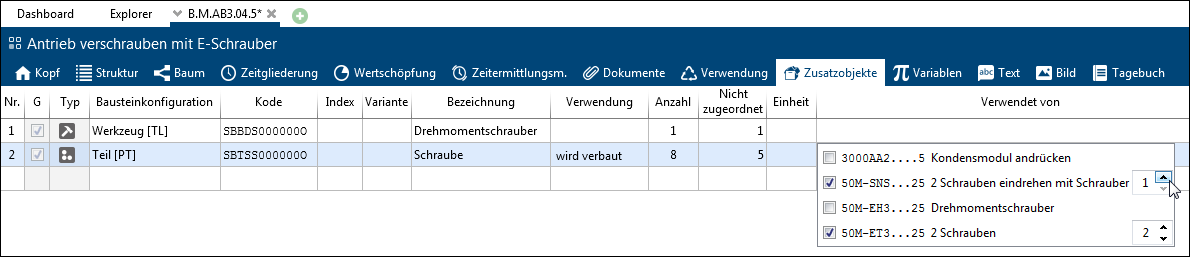 Assignment of additional objects |
![]() Further options for assigning additional objects
Further options for assigning additional objects
In addition to assigning additional objects using the drop-down menu in the Used by column, you can also assign additional objects using the ribbon and the context menu. Ribbon
Assignment of additional objects using the ribbon The list displayed for selection remains open until the user clicks outside of the list. You can use the buttons Change assignment or Remove all to add or remove several additional objects to structure lines at the same time.
Context menu
Assignment of additional objects using the context menu
|
The list of all additional objects assigned to the analysis can be sorted in ascending or descending order by clicking on the required column header.
The "Remove assignment" or "Remove all" function can be used via the ribbon or the context menu. In addition, the following options are available in the ribbon:
Option |
Function |
Refresh |
Reloads the descriptions and criteria of the used global additional objects. |
Change assignment |
Assigns an additional object to a structure line. |
Remove all |
Removes all assignments of all structure lines. |
Hide completely assigned |
Hides all additional objects, that are fully assigned. |
Hide partially assigned |
Hides all additional objects that are only partially assigned. |
Hide unassigned |
Hides all additional objects that are not assigned. |