Using the Generate MTM Analysis button, you can generate MTM analyses from a ProKon analysis. The created MTM analyses can be used for further analysis with MTM. An element is created for the ProKon analysis and a separate element for each assembly step. Times are only accepted if there is a target time. If additional objects are present, these are adopted and linked directly to the element.
In the following dialog you can fill in code, description and other fields. You can also make further entries and enter the element configuration of the new elements.
In the Coding pattern field you can select how the code of the created elements is composed. The options are as follows:
•Code-xxx - Different codes are assigned. The codes of the individual MTM analyses are numbered consecutively at the end.
•Increase index - A code is assigned. This code remains the same for the individual MTM analyses. However, the index of the individual MTM analyses is increased.
•Increase variant - A code is assigned. This code remains the same for the individual MTM analyses. However, the variant of the individual MTM analyses is increased.
By clicking on > Continue it is possible to enter further details (e.g. starts, includes, ends, limitations etc.) directly at the creation. If the checkbox Open elements is active, the created analysis is opened and can be edited further.
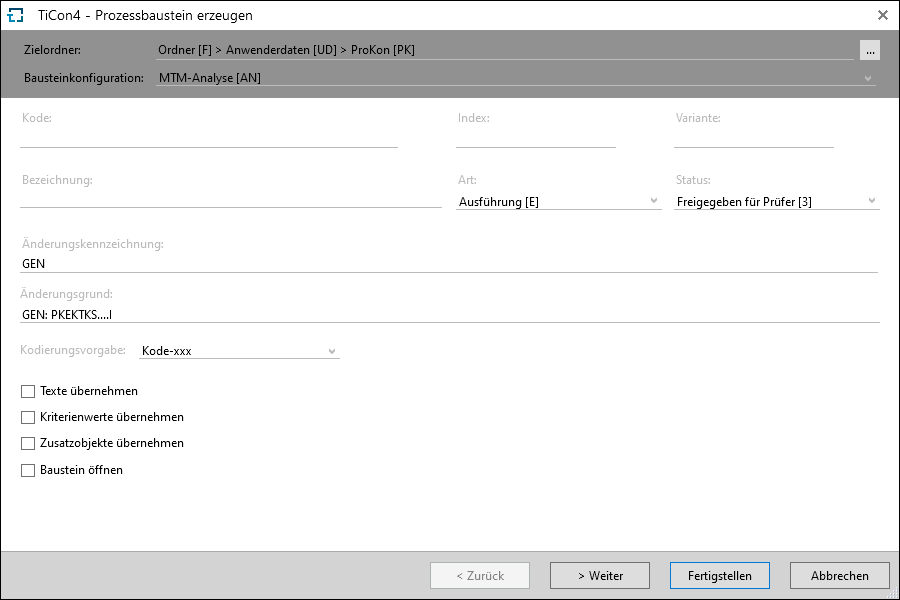
Generate MTM Analysis