•By using drag & drop in the number column, it is possible to transfer local resources from one tab of an element into the same tab of another element of the same element type. •Particularly for the Takt and MSA modules, individual stations incl. operators and machines, or only individual operators or individual machines can be copied from one element to another element of the same element type by using drag and drop. In order to transfer all resources, only the relevant stations may be selected (Ctrl + left mouse button). Underlying operators or machines are automatically transferred. |
![]() How to generate global resources from local resources?
How to generate global resources from local resources?
By clicking the " 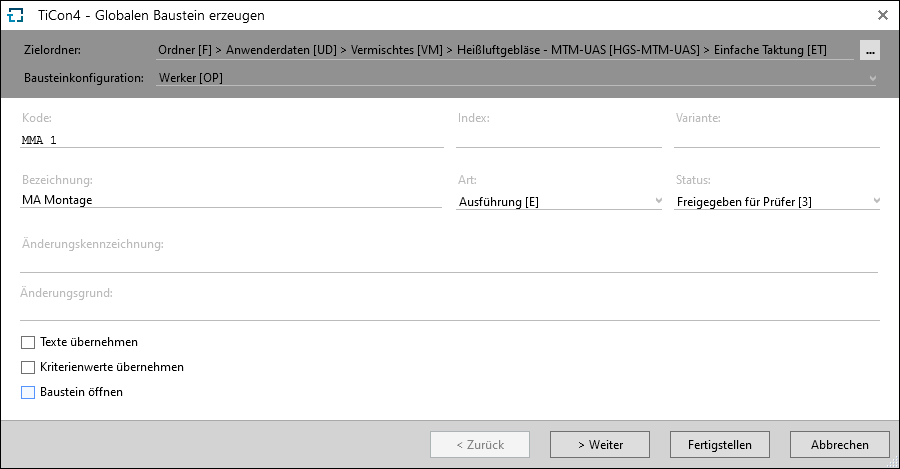
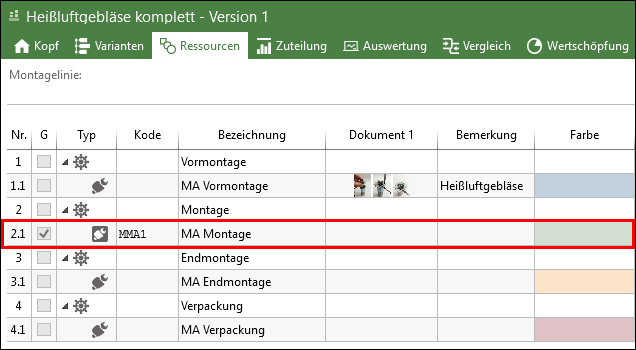 Generated global resource within a balancing |
![]() How to generate local resources from global resources?
How to generate local resources from global resources?
A global resource is added by clicking the " Converting global resources to local resources •The following checks have been defined for the Takt and MSA modules for converting global sub-resources into local resources: oIf an assembly line is used, conversion is not allowed. oIf global stations are used, a global station can first be converted to a local station. Afterwards, it is also possible to convert global child elements into local ones. oIf a local station is used, added global operators and machines can be converted to local ones. |
![]() How to use existing global resources?
How to use existing global resources?
Global resources can be inserted directly from the Explorer by using Drag & Drop or by clicking the Insert existing button from the Rows area in the "Resources" ribbon. 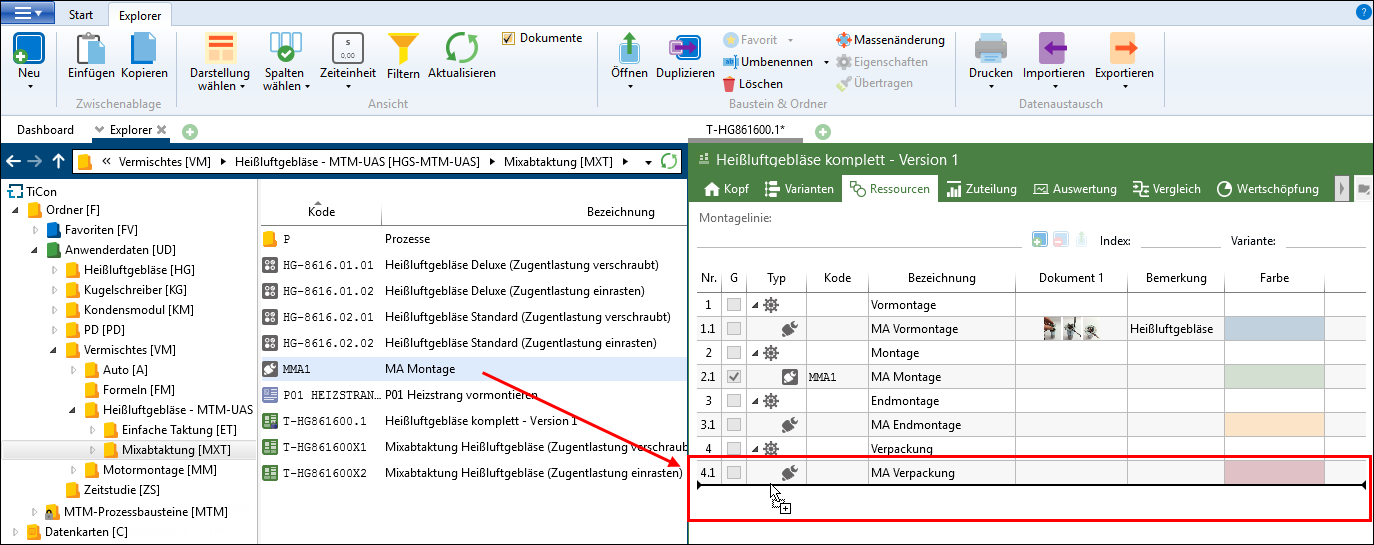 Drag & Drop of global resources from the Explorer into the Resources tab of a balancing 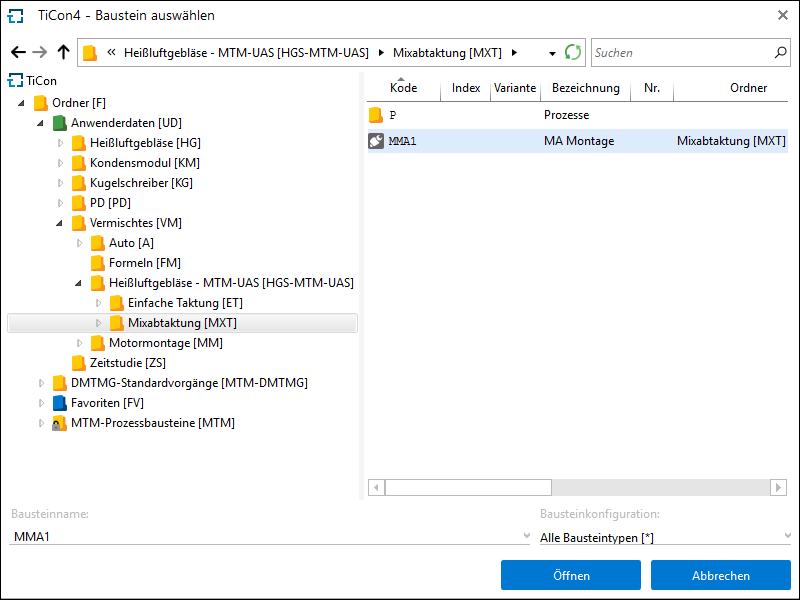 Selection dialog after clicking on Insert existing
|
 " button, the
" button, the 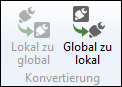 " button. The icon indicating the type of a resource changes and the checkbox in the "G" column is now empty.
" button. The icon indicating the type of a resource changes and the checkbox in the "G" column is now empty.