The Additional object Evaluation tab summarizes all additional objects, which are assigned at all levels to the element structure. The number of additional objects is decisive for the calculation.
Please note: |
Identical resources that occur in different places are grouped together. A resource is identical if the code and usage are the same. Local resources are therefore defined as different. |
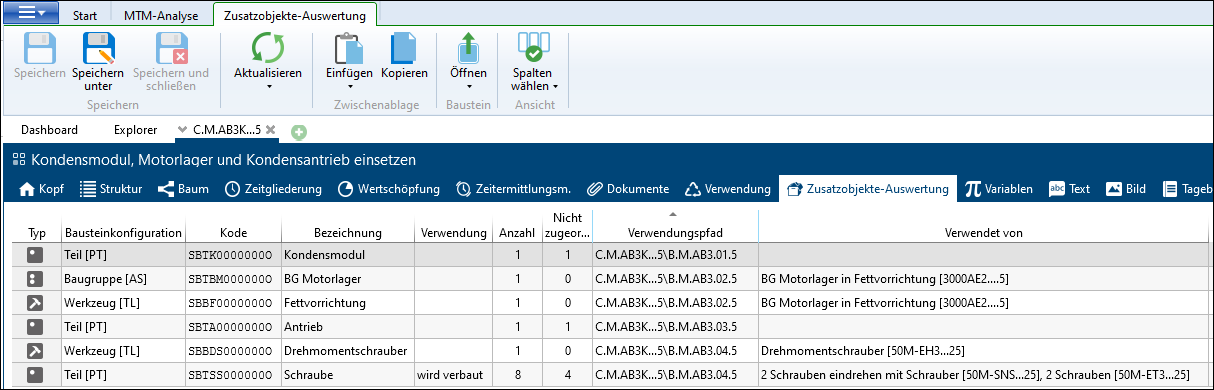
Additional object Evaluation
•The number of additional objects for all levels is displayed in the Number column in the Additional object Evaluation tab . At the highest level, the number of additional objects of the element is multiplied by the structure factor of the element in its use, e.g. screw XX is used twice in element 01. Element 01 is used four times in element 00, so that the number of screws required corresponds to 8 (2 screws x 4).
Please note: |
•The Refresh button is used to reload the evaluation after the first opening or after modifications. •The Copy button allows you to copy and paste the displayed data into Excel. •The column "Usage path" shows the path as Code (Index) [Variant] of the used elements. •The column "Used by" displays the description text of the element to which the additional object is assigned. Behind it in square brackets there is the code of the element. In case of multiple use, the usage is listed separated by commas. |