Element configurations in the delivery state
•Assembly
•Semifinished product
•Part
•Drawing
Please note: |
All workpiece type element configurations can be used to import workpieces. For further information on how to import workpieces (parts lists), see the Import from a CSV file chapter. |
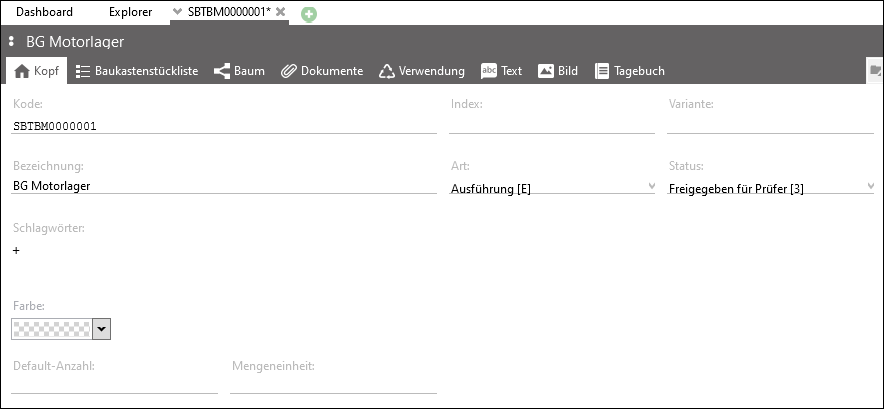
Example for an assembly
Settings in the Header tab:
•Default number: This value is used as the default value for using an additional object and can be overwritten there.
•Quantity unit: free text entry
The structure of a workpiece can be modeled using the Single-level BOM tab. If the saved workpieces also contain workpieces, these can be displayed in the Tree tab and expanded down to the lowest level.
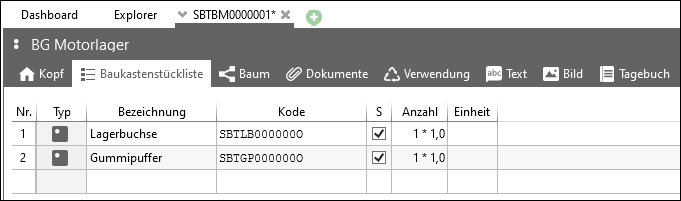
Example of a Single-level BOM
![]() Hints for use with time studies
Hints for use with time studies
All element configurations of the element type Workpiece can be used as work pieces in a time study. The following criteria are supposed to be enabled at the element configurations, so that their use is displayed in the Time study: •Material •Condition for input •Drawing number •Material no. •Dimensions, shapes, weights |