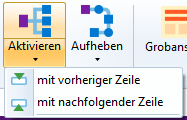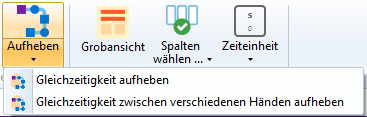Der Tab MTM-HWD®-Analyse entspricht dem Tab Struktur einer klassischen MTM-Analyse und beinhaltet die Beschreibung eines Ablaufabschnittes mit dem Bausteinsystem MTM-HWD®. Eine Zeile repräsentiert eine Bewegung, die mittels einer MTM-HWD® Aktion und deren Einflussgrößen beschrieben wird.
Simultaneous and combined motions are identified by a parenthesis at the beginning of a row (Activate button in the Simultaneity group).
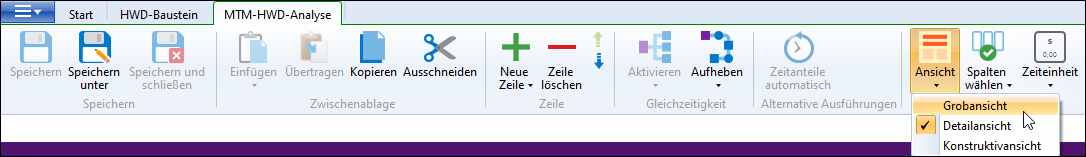
Menüband MTM-HWD®-Analyse
Function |
Meaning |
Simultaneity |
|
Activate
|
Marks two or more rows as combined or simultaneous action. A parenthesis in front of the rows shows the simultaneity. The external parenthesis shows the simultaneous action of left and right hand. The internal parenthesis stands for combined motions of one hand. |
Remove
|
Removes the parentheses for combined and simultaneous actions. |
Overview |
Switches between the view for creating a rough analysis (only General settings) and the complete analysis (with all influencing factors). |
Select columns |
Determines the visible columns of the detail list. By default, the description column is locked, so that it is always visible when scrolling. For further information see View / Fix Columns. |
Please note: |
Über den Zoomregler in der Statuszeile lässt sich die Anzeige im Tab MTM-HWD®-Analyse vergrößern oder verkleinern. |
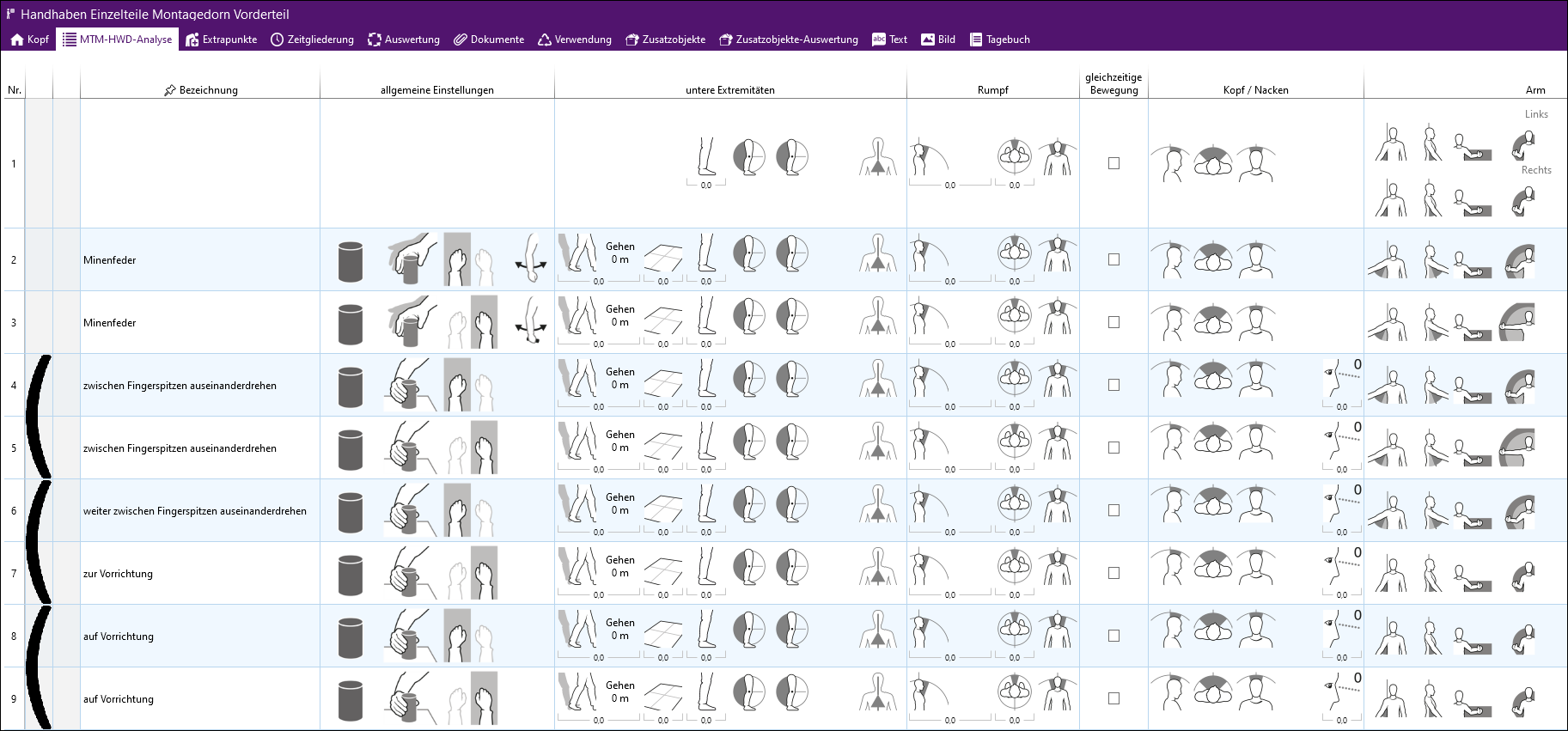
Beispiel einer MTM-HWD®-Analyse mit allen Details (1)
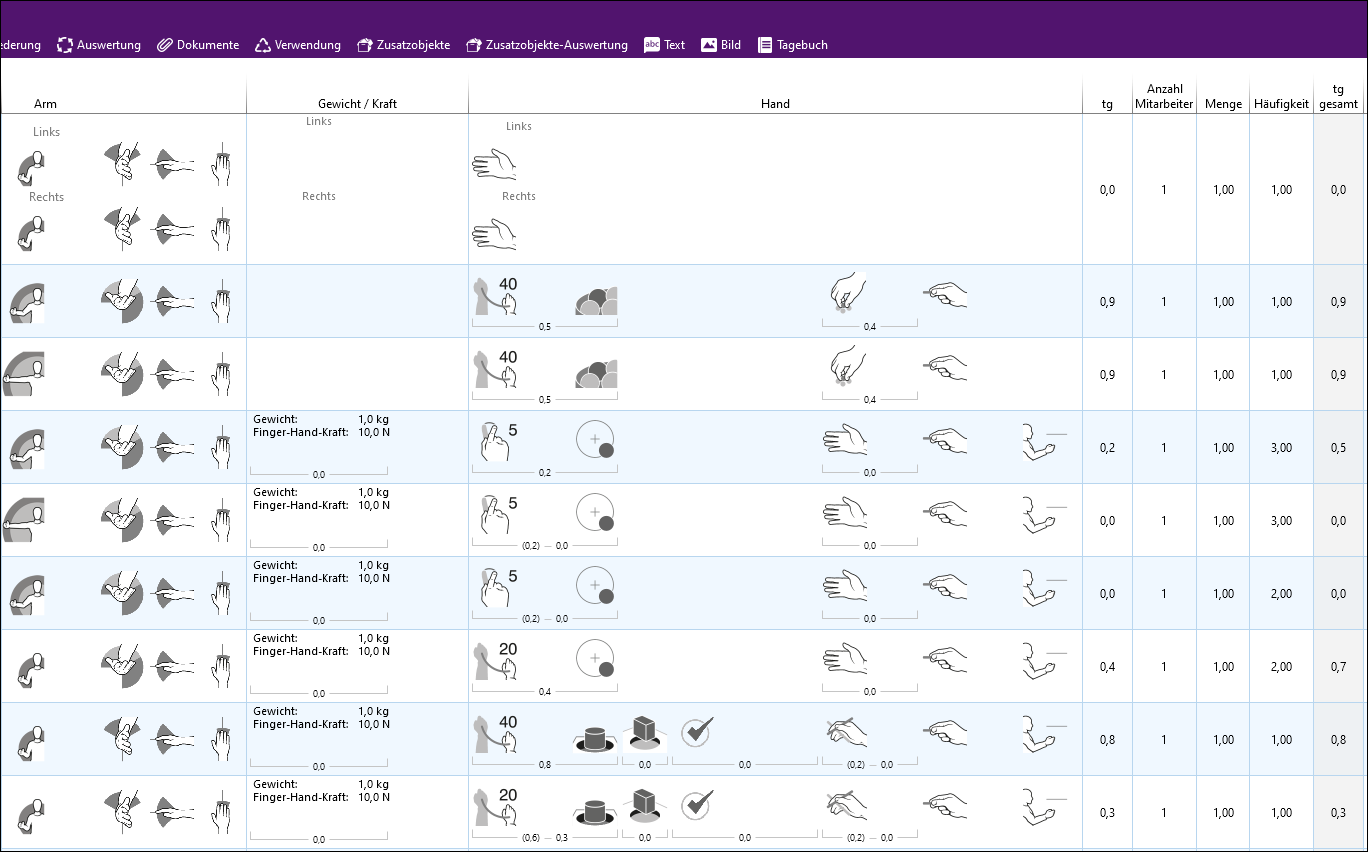
Beispiel einer MTM-HWD®-Analyse mit allen Details (2)