The function Exchange additional object offers the possibility to exchange additional objects with all their references with another additional object. The function corresponds to the process when Exchanging structure elements.
Procedure:
Select all analyses, in which additional objects are supposed to be exchanged. |
Open the mass change menu and select the item "Exchange additional object". The element is replaced for all selected elements. 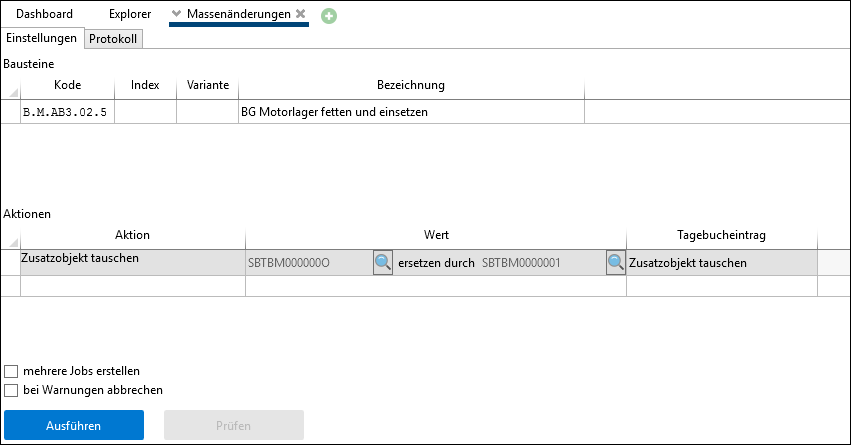 Replacing the additional object SBTBM000000O with the additional object SBTBM000001 in the element B.M.AB3.02.5 |
Select the "old" additional object to be replaced by using the 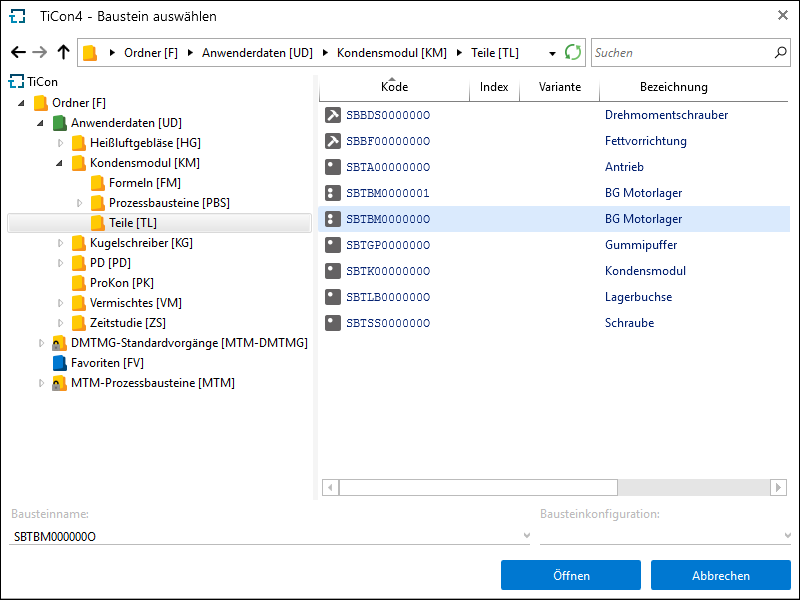 Dialog for selecting an additional object |
Select the "new" additional object for replacement with |
Execute |
The successful completion of the action is displayed in the log.
Please note: |
The "Exchange additional object" function is only available if additional objects are contained in the selected elements. |