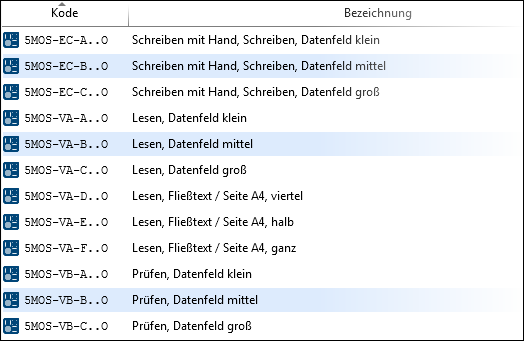There are different ways to select single lines or blocks of lines. To do this, it is recommended using the mouse in combination with the keyboard. •Objects in lists and structures can be selected by a simple mouse click. •By simultaneously keeping the Shift key pressed, entire areas are highlighted (from the first selected object to the last selected one). •By keeping the Ctrl key pressed, the elements clicked on are one by one added to the selection or deleted from the selection. Context menus refer to all highlighted objects.
Highlighting single elements (Ctrl + Mouse click) |
In order to select all, there is the shortcut Ctrl + A. |