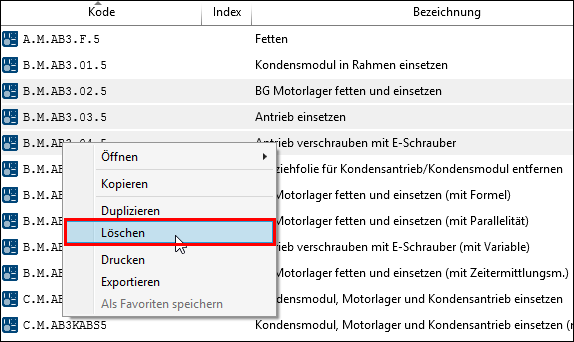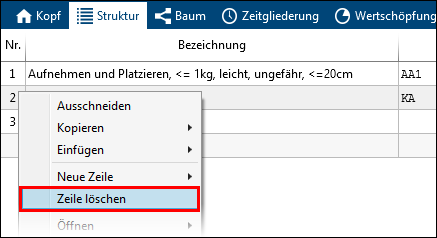There are different options for deleting an element. To do so, select the element(s) required and choose one of the following functions: 1) Ribbon \ Delete 2) Context menu \ Delete 3) Press the [Del] key. All selected elements that have write access and are not in use can be deleted.
Deleting elements via the context menu After the function is selected, a dialog appears in which all marked elements to be deleted are displayed. For each element, a checkbox marks the selection. By clicking on the Delete button, all elements which are ticked are deleted. 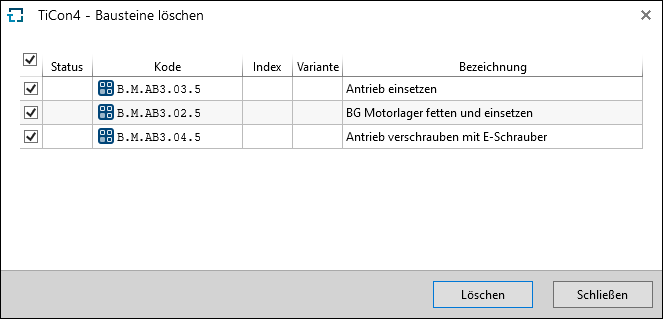 Selection dialog for the deletion of elements
|
There are different options for deleting a structure line. To do so, mark the line(s) required and use one of the following functions: 1) Ribbon \ Delete row 2) Context menu \ Delete row 3) Press the [Del] key.
Deleting a row using the context menu
|