TiCon offers an Autocorrect function. If you use abbreviations in an analysis (Description, Starts, Includes, Ends and Limitations, Structure), the abbreviation is replaced automatically confirming with [Enter] or space bar.
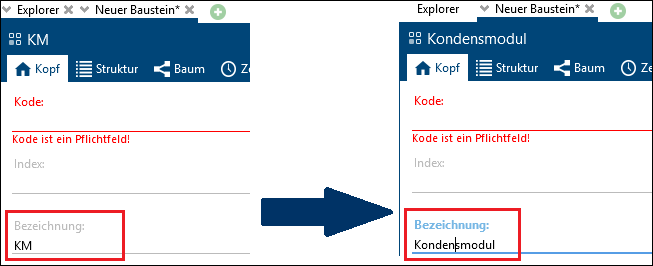
Autocorrect an abbreviation in the description of an element
Please note: |
•The abbreviations are created and maintained in the administration in the menu item Autocorrect. •Any users can display the list of all autocorrect changes by clicking the Autocorrect button in the Start ribbon. Changing and deletion is not possible via this list. •Depending on the setting, the case-sensitivity of any conceivable abbreviation can be activated separately in the administration. |