In order to quickly transfer a value or a formatting, i.e. edit several rows at the same time, you can use the brush function in different places across the program. The "Transfer format or content" icon makes it possible to copy a formatting or content.

Transfer content from one cell to the selected cells
Procedure
1.Select the cell with the content to be copied and the cells, to which the content is to be copied.
2.Move the mouse pointer in the cell, which contains the content to copy.
3.The brush icon appears.
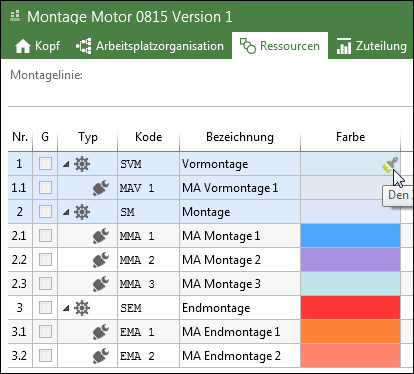
Resources tab in the balancing: Transfer the color from row 1 to the rows 2 and 3.
4.Click the icon.
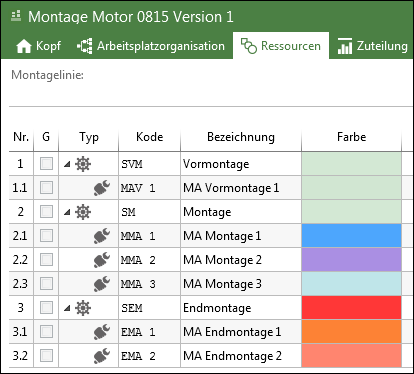
The rows 1-3 now have the same format, in this case, the same color.
The brush function is available in different places across the program, which are presented as tables, e.g.:
•Structure tab
•Resources tab
•Structure tab
•Admin - Folder settings, Users / Roles etc.
Please note: |
The change is only converted for the selected elements. Elements that are not selected, e.g. subelements in a collapsed tree, are not converted. If necessary, the corresponding levels must be expanded beforehand. |