Structural behavior
Here, it is possible to choose different behaviors for the structure: MTM-1®, MTM-2®, and One-hand. Depending on the selection, further configuration options will be visible in the "Process element" tab.
Note: |
If elements already exist in the element configuration, it is not possible to change the structural behavior. |
If One-hand has been selected as structural behavior, additional options are available:
Sections usable The check box indicates whether the user is allowed to create process sections in the elements of this element configuration. Re-number sections during saving If one of these functions is activated, sections are re-numbered during saving an element with sections. Re-assign sections during saving If one of these functions is activated, sections are re-assigned during saving an element with sections. Parallelism usable Parallelism is a line-by-line comparison of element times whereas those lines with small sums of time are ignored. This option indicates if it is possible to use parallelism at the elements of this element configuration. Additional factor The additional factor defines a factor by which the individual rows of the structure are multiplied in the same way as QxF and is therefore included in the calculation of the total times. By using additional factors, the user has the option of correcting the time value of certain elements when used in certain other elements in order to obtain the desired results. If an additional factor is defined, it can be displayed in the element structure by activating the "Additional factor" column. Use additional factor To use an additional factor, it must be defined in an element configuration of the "Process element" type. Work steps: 1.Open or create a new element configuration 2.Switch to the "Process element" tab 3.Click the "Use additional factor" checkbox 4.Enter the desired additional factor in the "Additional factor" field 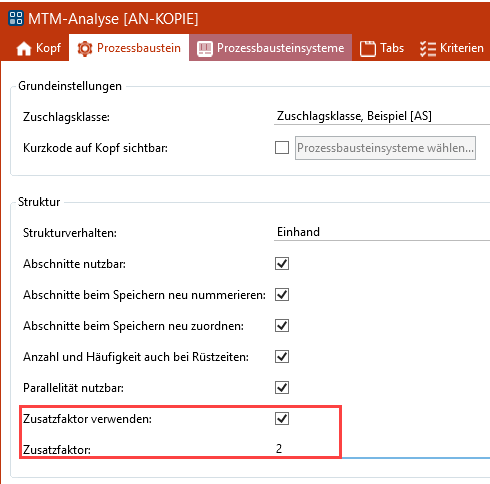 If the "Additional factor" field is not filled in, the factor 1 is assumed by default. A decimal number with a maximum of 15 decimal places can be specified as an additional factor.
|
||
|
If MTM-1® or MTM-2® has been selected as structural behavior, the following options are available:
![]() Options for MTM-1</text><text styleclass="Normal2" style="font-size:7pt; vertical-align:super;" translate="true">®</text><text styleclass="Normal2" translate="true">® MTM-2</text><text styleclass="Normal2" style="font-size:7pt; vertical-align:super;" translate="true">®</text><text styleclass="Normal2" translate="true">®
Options for MTM-1</text><text styleclass="Normal2" style="font-size:7pt; vertical-align:super;" translate="true">®</text><text styleclass="Normal2" translate="true">® MTM-2</text><text styleclass="Normal2" style="font-size:7pt; vertical-align:super;" translate="true">®</text><text styleclass="Normal2" translate="true">®
Degree of practice Default setting for the degree of practice (practiced and unpracticed) when performing the analyzed activity. The degree of practice influences which motions may be carried out simultaneously according to the regulations. The generation wizard evaluates the entered degree of practice, in order to compare simultaneous motions. |
Quantity and frequency also with set-up times
If this option is deactivated, the quantity x frequency does not affect the set-up times.