By using the "Generate process elements" drop-down button, you can create process elements from a time study. Two options are available to do this: Depending on the selection in the ribbon, a process element for the time study and one for each section or a process element for a selected section are generated. The created process elements can be used for further analysis with MTM or for use in TiCon Takt.
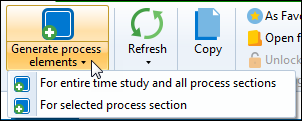
In the following dialog, the code, description and other fields are filled with the values from the time study. Fields that have already been filled can be overwritten. You can also make further entries and enter the element configuration of the new element. The generated element, which contains the sections, adopts "Starts", "Includes", "Ends" and "Limitations" from the time study. Process indicators are also adopted.
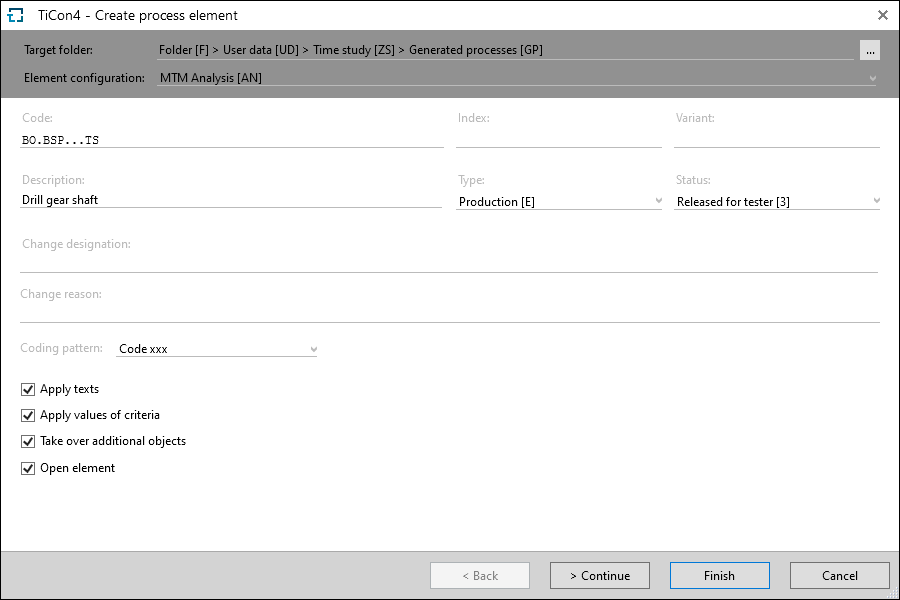
Dialog for generating a process element from a time study
Note: |
When creating a process element, the required element configuration must be allowed in the target folder. |
Similar to the "Erzeugen einer Strukturstufe" dialog, the following options can be selected in the dialog:
•Apply texts
All contents of the text tabs of the time study or process sections, from which the Generate process elements function was opened, are transferred.
•Apply values of criteria
The "Apply values of criteria" function applies all the values entered in the time study or the section from which the "Generate process elements" function was started. If new values are to be entered, the option may not be active. By clicking "> Continue", the user can enter criteria for the new element. The criteria correspond to the element configuration selected in the first step.
•Take over additional objects
When using the function Apply additional objects, all permitted additional objects of the time study or process sections, from which the Generate process elements function was opened, are transferred.
•Open element
If the checkbox is active, the element will be opened right after it has been created. The state of the checkboxes is saved in the personal profile of the user.
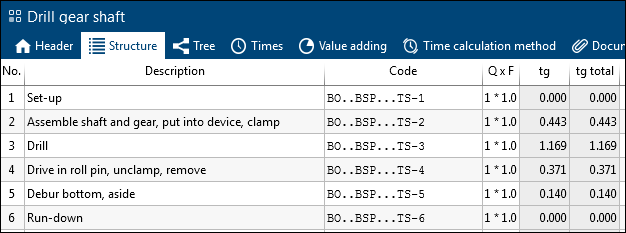
Created process element is displayed
By generating process elements from time studies and their sections, it is possible to balance process sections and time studies.
Workflow:
•Perform a time measuring, until reliable time data is available.
•Create element from time measuring, which includes the process with all process sections
•Each process section is saved as separate process element with a specified time and can then be used for balancings.
Note: |
Time studies can only be used for balancings, after they have been generated to analyses. |