The application of process indicators (e.g. value added) in the balancing is performed for the most part analogously to the application of process indicators in TiCon Base.
If the inserted work contents (MTM analyses, MTM-1® or MTM-2® analyses) already have a process indicator in the header, this is displayed in the "Assignment" tab. If the structure of the used analysis is allocated with process indicators and if these values should be adopted by the evaluation of the balancing, the field in the assignment remains empty. However, the result from the structure can also be overwritten (see: Beispiel mit Ablaufindikator "Wertschöpfung"). A process indicator can be selected for each analysis via the context menu in the assignment.
![]() Refresh behavior of process indicators at the header of assigned elements
Refresh behavior of process indicators at the header of assigned elements
When updating the process indicators, a distinction is made between two cases: 1.With data basis •The currently selected criterion comes from the structure of the data basis. •When updating, the settings from the structure of the data basis is transferred to the work contents and thus also to all assigned elements. •This means that if a criterion has been set at the header of a process element, but this criterion has been removed from the data basis or replaced by another value, the criterion for this element is loaded from the settings of the data basis and not from the header. 2.Without data basis •The criterion is preset by the setting at the header of an element. •When updating, the presetting at the header of all elements is transferred to the work contents and thus also to all assigned elements. |
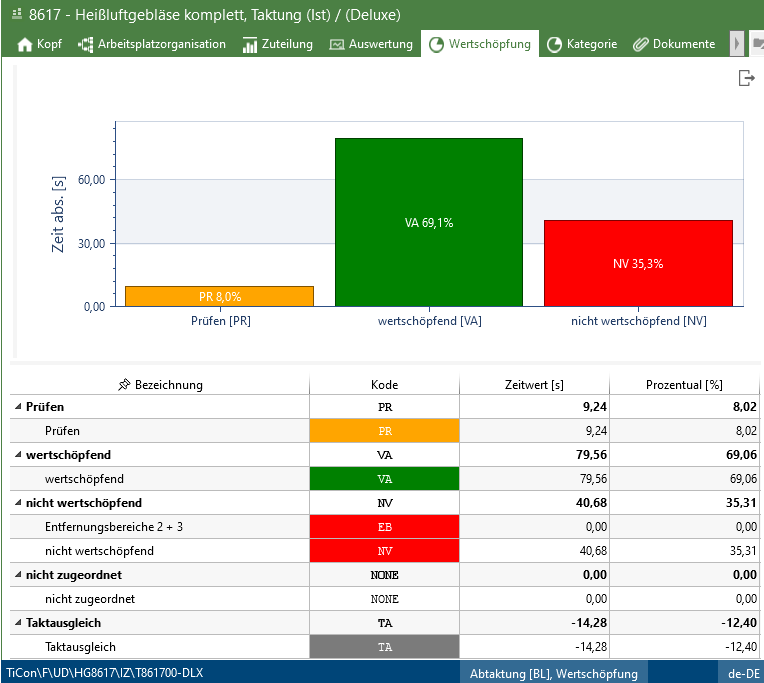
Value added tab
Note: |
The corresponding settings for mode and variant can be made in the "Process indicator" ribbon in the "View" area. Depending on the mode, the evaluation of the process indicators is performed per variant, operator, station, or based on the whole balancing. The value-added shares in a balancing always refer to the set time type, which can be selected at the element configuration in the administration (for details, see "Abtaktung" element configuration). |