TiCon offers a spellchecker. Errors made when typing text are highlighted with a red wavy underline, as is familiar from other Office applications. If you right-click on the misspelled word, you will be shown correction suggestions in the context menu, if available.
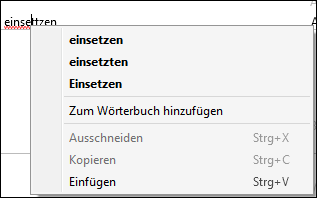
Suggestions of the spellchecker
The "Add to dictionary" function inserts the words to a TiCon-specific list, i.e. a dictionary. This list is managed in the administration (see "Rechtschreibkorrektur").
![]() How to activate or deactivate the spell check?
How to activate or deactivate the spell check?
1.By default, automatic spell check is enabled. 2.To change the settings, open the TiCon4 settings in the "Home" ribbon / "Optionen ändern". 3.Check or uncheck the Enable spell check checkbox, in order to turn spell check on or off. |