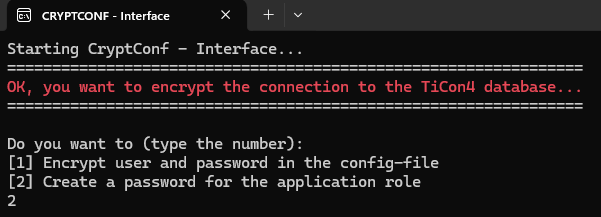The data in the TiCon database is protected with a delivery password.
We recommend generating an individual password to protect your data. You will find a suitable tool for this in the scope of delivery of TiCon. Open the program folder Tools in the TiCon installation directory (by default under %PROGRAMFILES%\MTM\TiCon 4.09\Tools\), then open the folder CryptConf and run the CryptConf.exe program. You can run the program on any computer.
Work steps in the CryptConf.exe program
1. Select the ![]() Option 2 to generate a new password.
Option 2 to generate a new password.
CryptConf.exe user interface |
2. Press Enter-Button to select the automatically generated entropy.
OR
Enter your own entropy and then press the Enter-key. A secure password is then generated based on the entropy entered.
In both cases, the ![]() new password is taken over automatically to your clipboard.
new password is taken over automatically to your clipboard.
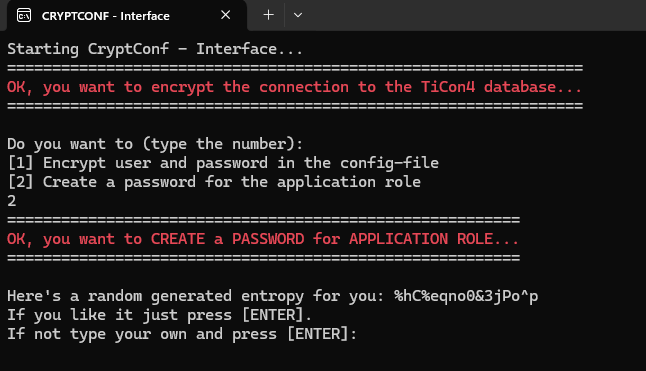 Password creation with CryptConf.exe |
3.The ![]() next steps are then displayed in the program.
next steps are then displayed in the program.
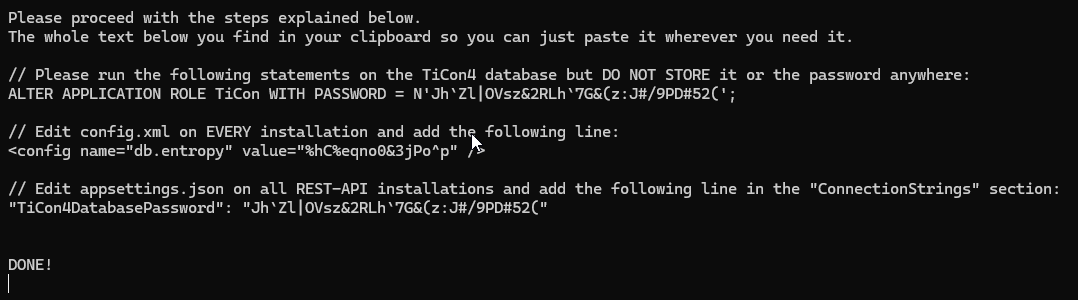 |
Please note: |
After using the CryptConf.exe program, make sure that it can only be executed by administrators or delete it from the folder. |
Work steps for the change of the password
1.Change the password for the Application Role TiCon in the database.
2.Change the config file on all computers with access to TiCon and, if necessary, from interfaces.
3.Change the settings in appsetting.json if you are using the REST API.