In the "erweiterten Suche", you can search for times or time values. It is possible to search for a combination of several times at the same time.
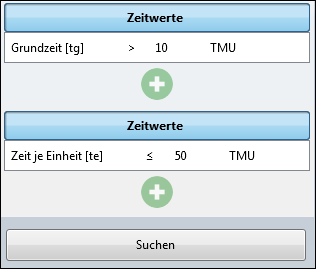
In this example it is searched for elements where it’s tg > 10 TMU and te <= 50 TMU is.
From the list of available time types, one or more time types can be selected with a comparison operator so that TiCon searches for elements with the specified constraints. If the input field is empty, then all elements will be found. If more than one time type is specified, the conditions are linked by "AND" or "OR".
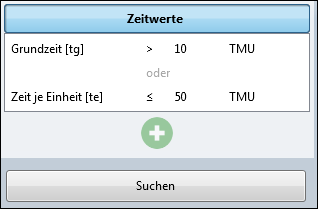
In this example it is searched for elements with tg > 10 TMU or te <= 50 TMU.
With the help of search times, it is possible for example to search for elements with setup times (trg > 0), elements whose time is within a certain interval (tg > 100 and tg <200) and value-added times.
For the search of reserve (t01 etc.) or value-added time (va01 - va40) the assignment of the time types can be looked up in the TiCon Administration.