The Analyses tab contains an overview of the ProKon analyses to be compared with each other.
You also get the total points for a product if you have already analyzed individual assemblies. Variants of analyses can also be compared with the ProKon comparison.
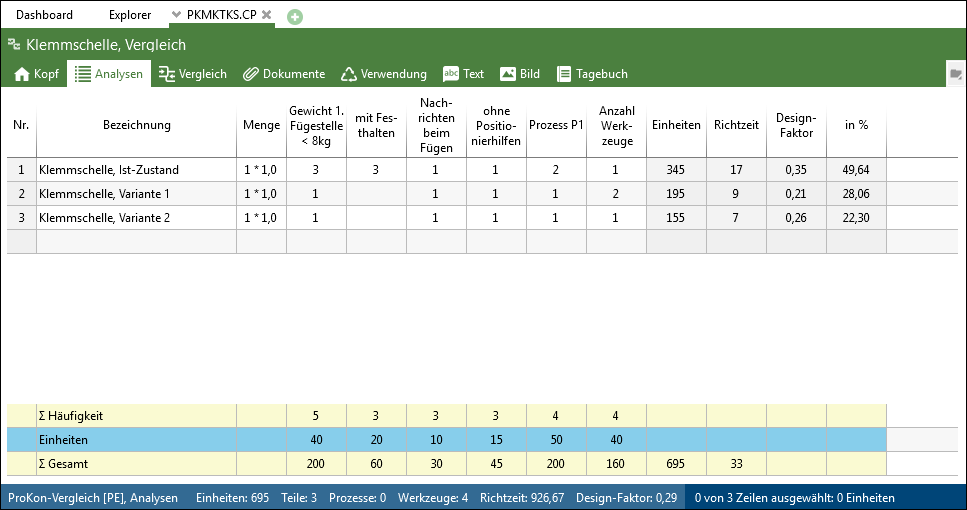
Analyses tab ( = Structure) with comparison between different variants
To adjust the analysis criteria of existing ProKon analyses, open the analyses and change the values directly in the respective ProKon analysis. Then use the "Refresh" function to reload the values in the comparison.
Further assembly steps can also be added at this point. However, they will not be reflected in the comparison.