In the Comparison tab, the ProKon analyses listed in the Analyses tab are evaluated.
Please note: |
If you have also entered assembly steps manually in the Analyses tab, they are not taken into account in the Comparison tab. |
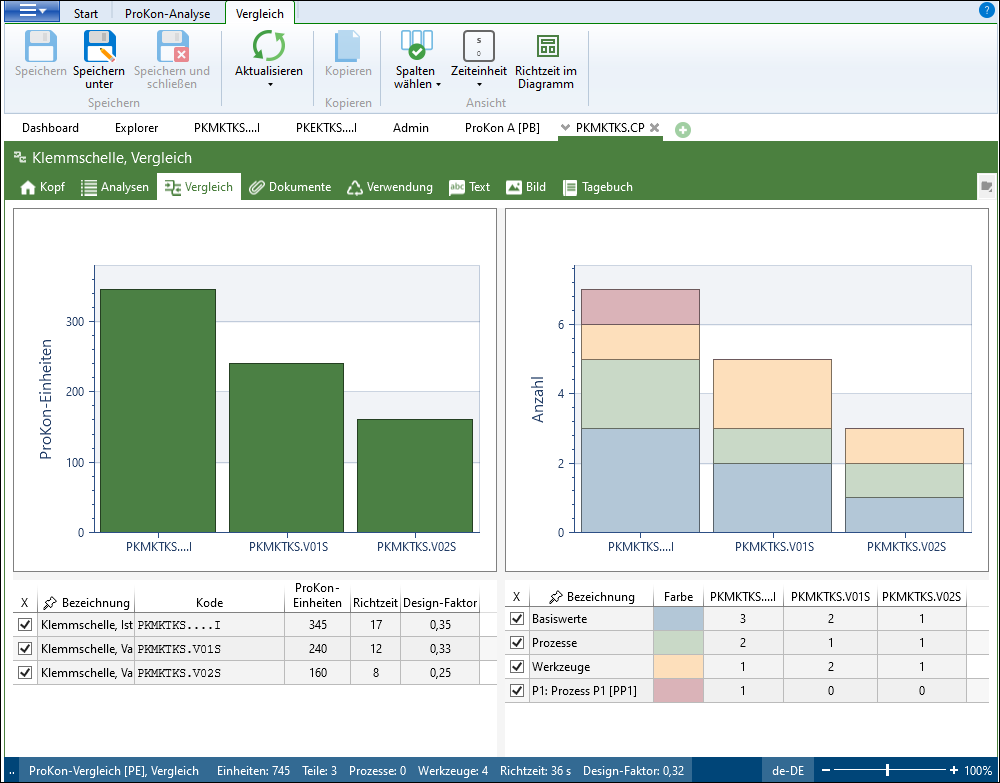
Comparison tab
The tab is divided into four areas:
•Top left
| Chart with ProKon units with percentage in brackets (and target time if enabled in the administration) in the tooltips of the bars. The chart serves to compare different alternatives. |
| The percentage is always compared to the first analysis from the Analysis tab. This analysis defines 100%. |
Please note: |
The display of the chart can be changed using the Target time in chart button. Depending on whether the target time is on or off, the axis label changes between target time or ProKon units. The button is only visible if the 'Target time visible' option is active in the administration of the element configuration. |
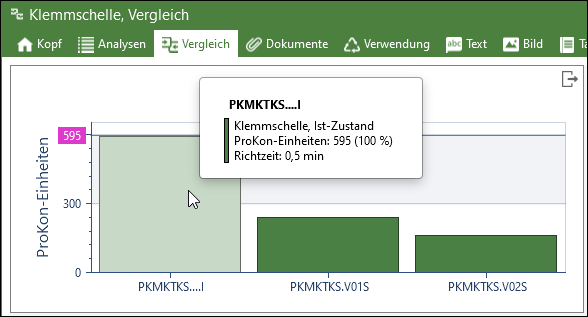
Chart with tooltip at the top left
•Top right
| Chart with number of basic values, processes, tools with percentage in brackets in the tooltips of the bars. Which numbers are displayed is determined by the list at the bottom right. The list at the bottom left determines for which ProKon analyses the numbers are displayed. The chart is used to evaluate the analysis criteria in the various analyses. |
| The numbers shown in the chart are displayed in color. The color corresponds to the colors in the table on the bottom right. |
| The percentage is always compared to the first analysis from the Analysis tab. This analysis defines 100%. |
Please note: |
In the charts on the left and right, only the ProKon analyses selected in the table at the bottom left are displayed. Initially all are selected. |
•Bottom left
| Table for selecting the ProKon analyses to be displayed in the chart |
•Bottom right
| Table for selecting the columns to be compared (influencing factors / categories): |
•Basic values = Sum of all numbers for Weight 1st positioning location < 8 kg and Weight 1st positioning location > 8 kg
•Processes = Sum of all numbers for P1, P2, P3
•Tools = Sum of all numbers for tools
•Dynamic list of all processes that occur in the assembly steps of the used ProKon analyses
Please note: |
Only the selected numbers are displayed in the chart. Initially, basic values, processes, tools are active. |
| The selection of the number to be displayed is saved per element configuration and user. |
The size of the areas can be changed both horizontally and vertically using split bars.
It is also possible to save the charts of the comparison as pictures. When you move the mouse pointer over the bar chart, an export icon appears in the respective upper right corner. By clicking on the icon the picture can be saved as *.jpg or *.bmp file.