MTM analyses can be entered using the Operations tab via drag & drop from the Explorer or search or by entering the code.
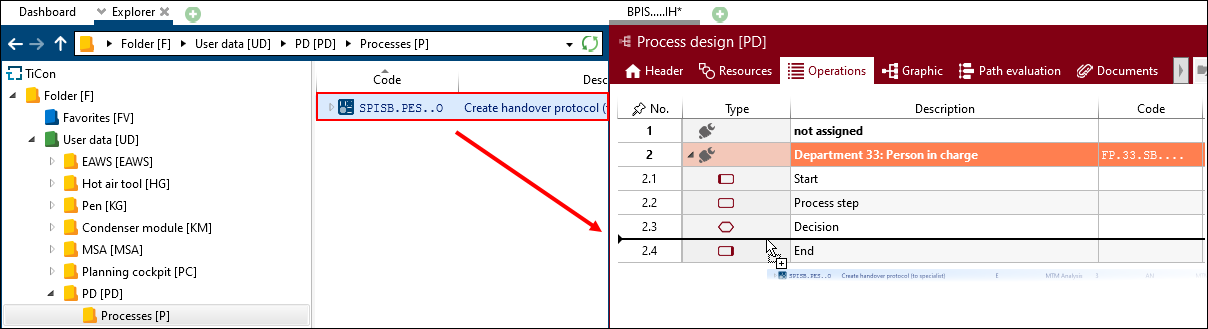
Insert an MTM Analysis via Drag & Drop in the Operations tab
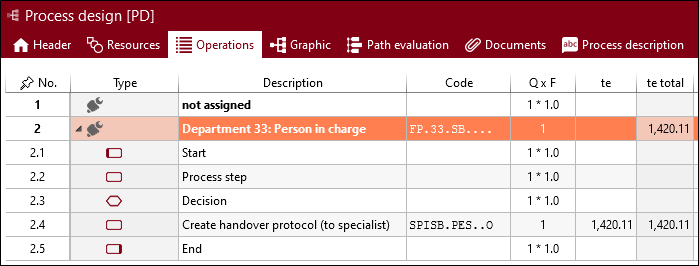
The added process is inserted as process step shape.
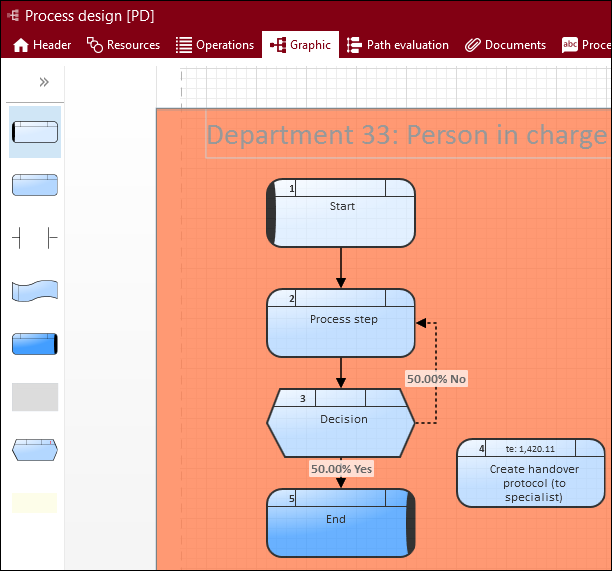
In the Graphic tab, the shape can be moved freely and integrated into the process manually.
In initially only graphically (without MTM analysis background) created process designs, it is possible to connect existing analyses afterwards by entering the code.
The following two options are available:
1.The code field is available in the Properties window of the start / process step / interrupt and end shape.
2.Enter the code in the Code column in the Operations tab
Please note: |
When using elements, the folder or element usage must be configured accordingly. |