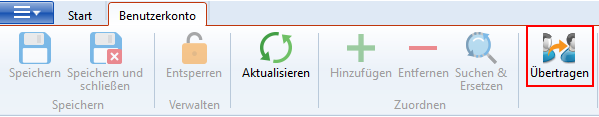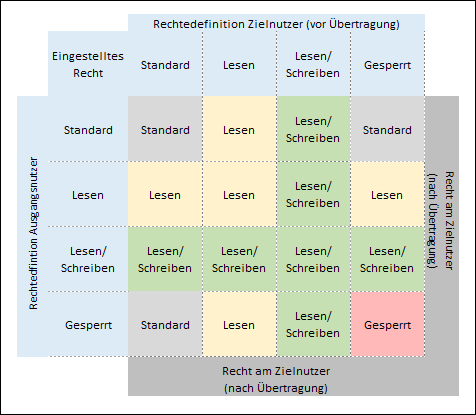In the menu item Users, all users are created, managed and all settings for the users are made. A user is created using the "New" function in the context menu or the "New" button in the "Administration" ribbon.
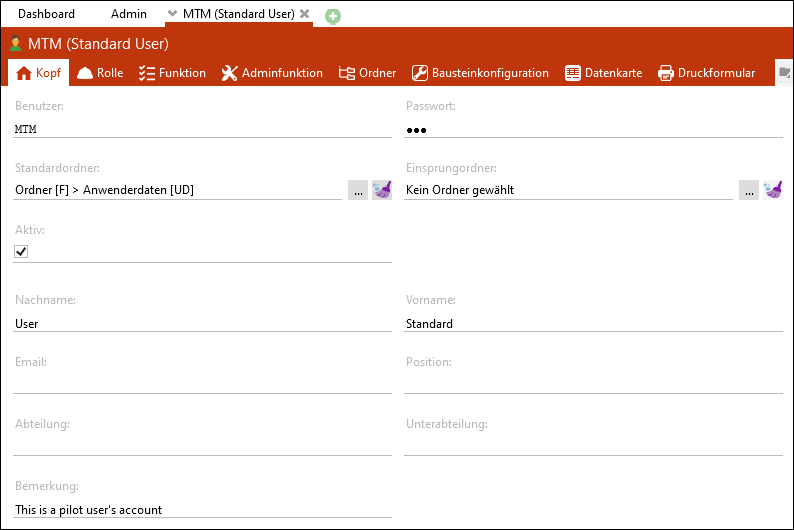
When creating a user, the following information is entered:
•Personal data (user, password etc.)
Note: |
The password is case sensitive! It should initially be assigned temporarily and changed by the user. |
•Default folder (Standard folder / Starting folder)
•Additional information about the user (optional)
•Assigning roles (recommended) and / or individual rights (e.g. at data cards, folders, print forms, functions)
In order to duplicate a user, select the required user and then choose the option Duplicate in the ribbon. Duplicating duplicates all user settings. This includes, among other things, all own search filters.
|
In addition to normal users, it is also possible to create ActiveDirectory-Benutzer.
![]() Transferring settings / permissions from one user to another transfer
Transferring settings / permissions from one user to another transfer
The "Transfer" function of the "User account" ribbon was introduced in TiCon 4.05. With the help of the "Transfer" function in the "User account" ribbon, all of the corresponding elements (e.g. elements, journal entries, time settings) can be transferred from a user to a target user. The settings that correspond to the default are not transferred to the target user (e.g. time unit below change options in the "Home" ribbon)
|