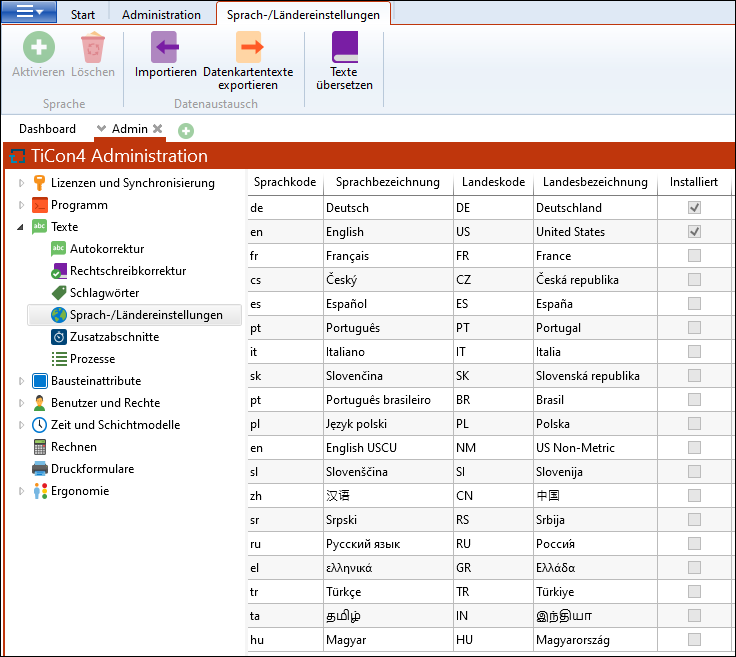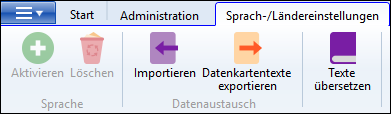On this point all the available languages of MTM and their installation status are displayed. In the settings, it is possible to add and maintain languages.
Note:
|
German and English are installed by default. Further languages can be purchased as additional language pack (separate license). In order to activate a new language, an appropriate license file must have been previously installed.
|
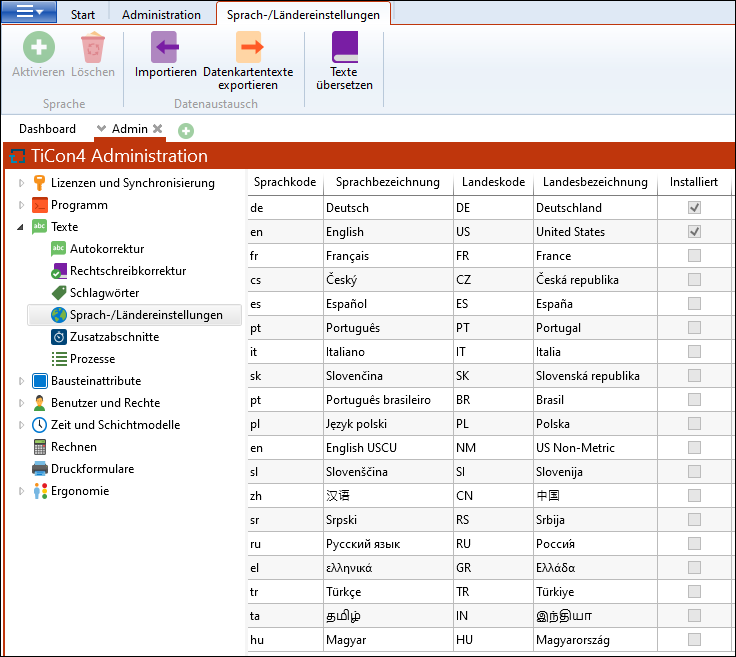
Language/Country settings
Ribbon Language/Country settings
 Area Language
Area Language
Option
|
Function
|
Activate
|
Duplicates the texts of the registered language into the selected language. After this process, the selected language is active. Before being able to activate a language, a license file must be imported.
|
Delete
|
All database entries of the selected language will be irrecoverably removed from database. Afterwards the language will be no longer available.
|
|
 Area Data exchange
Area Data exchange
Option
|
Function
|
Import
|
Imports texts from XLIFF or XLSX files. It is possible to select several files at the same time. The files are automatically assigned to MTM elements, data cards etc. The source and target language is automatically read from the files.
|
Export data card texts
|
Exports all phrases from the data cards in the language of the login for translation as XLIFF file.
|
Note:
|
If you do not have your own data cards, the Export data card texts button is inactive.
|
|
 Area Dictionary
Area Dictionary
Option
|
Function
|
Translate texts
|
Automatically translates all the yet untranslated texts with TiCon standard texts.
|
|