In List & Label, print forms can be created with multilingual texts. Besides the use of standard labeling with the DefaultLabel$, function, there is also the option of using multilingual texts by means of a key with the Translate$ function.
Please note: |
If a text is entered in the print form designer with 'Translate$("BspTxt01") ' and in the "Multilingual texts" table in the print form itself with the key = "BspTxt01" and text phrase = "Sample text", the translate function extracts the stored text. |
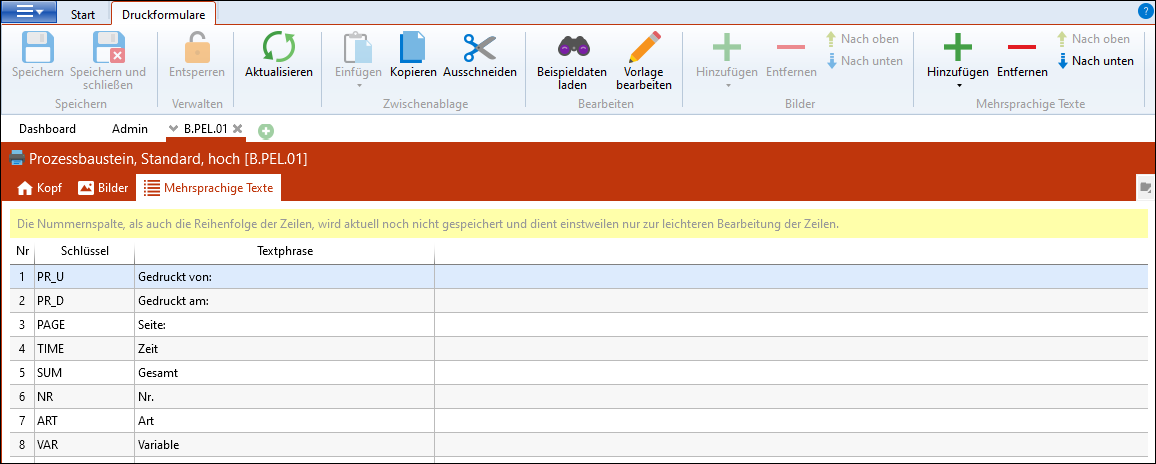
Print form with defined keys in the Multilingual texts table
The translate$ function can be found in the list of functions under the string functions or by typing 'trans'.
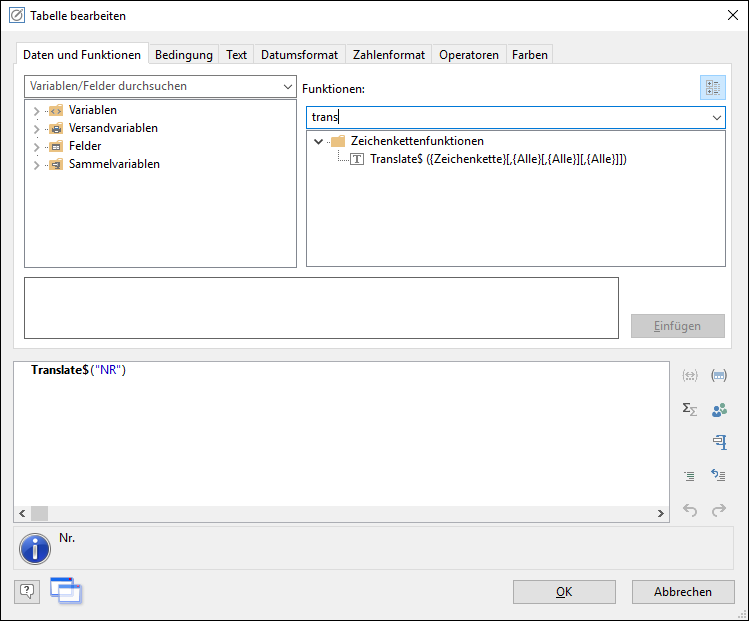
Use the Translate$ function with the "NR" key
The language setting can be changed in List & Label, however, only the translations for the fields that have been defined with translate$ and for which a translation exists have been extracted. Changing the language of TiCon is not necessary for this.
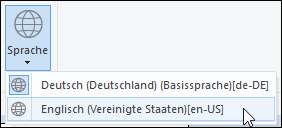
Button language in the Project menu