A coding scheme is identified by its code.
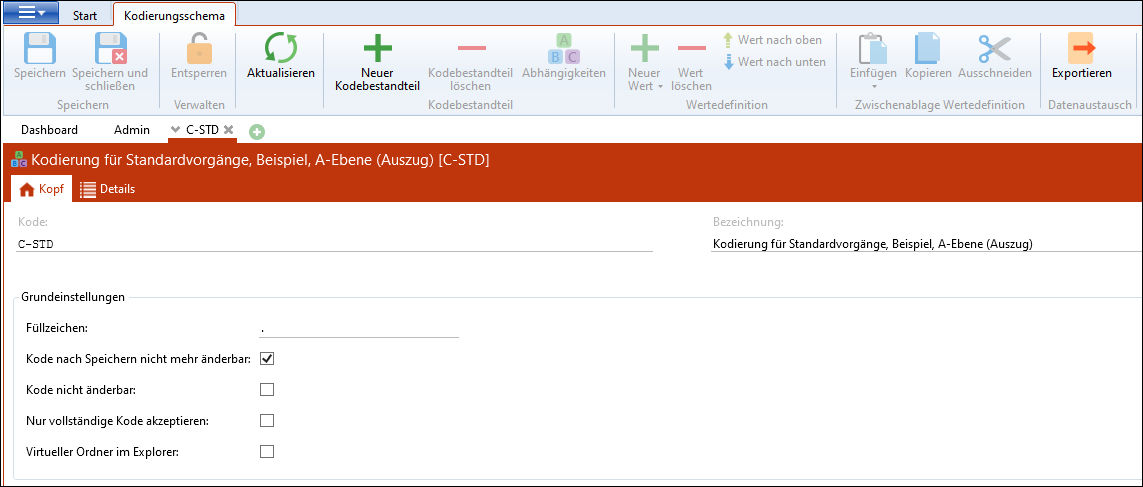
Header tab of a coding scheme
Basic settings
This is where the fill character is defined, which can be a code constituent. The "Fill character" field cannot be empty and is a mandatory field. Saving without a fill character will be rejected with a corresponding error message. |
![]() Code cannot be changed after saving
Code cannot be changed after saving
If the checkbox is enabled, the code of the element cannot be edited/changed once the element has been saved for the first time. For new creations, the checkbox is set by default. |
This checkbox can only be enabled if the coding schema exclusively consists of consecutive number ranges. The checkbox automatically enables the "Code cannot be changed after saving" and "Accept complete codes only" checkboxes. The code field at the element is read only. |
The "Accept complete codes only" option shows if all positions defined in the coding schema have to be filled. If not, the length of the coding may be shorter than specified in the coding schema. |
If the "Display as virtual folder in Explorer" option is active, the coding schema can be displayed as virtual folder in Explorer. Elements, that have been created with the relevant coding schema, can be easily found using the virtual folders. The virtual folder is only visible in the folders in which the element configuration is active with the set coding schema (for an example, see chapter "Reale Ordner vs. Virtuelle Ordner"). |