The TiCon administrator can activate and label further tabs (up to 3 text tabs) for additional contents.
Please note: |
These tabs are not visible as columns in the structure of the parent element. |
In the text tabs it is possible to enter text directly or copy it from the clipboard. Text can also be inserted without formatting.
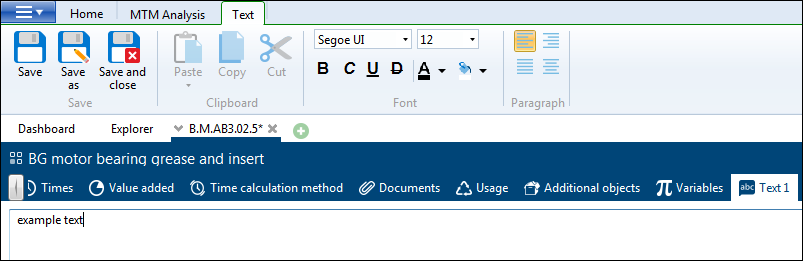
Text ribbon
In the ribbon there are different formatting options for text:
Area Font
Symbol |
Option |
Function |
|
Font |
Changes the font of the selected text. |
|
Font size |
Changes the font size of the selected text. |
|
Bold |
Marks the selected text as bold. |
|
Italic |
Marks the selected text as italic. |
|
Underline |
Underlines the selected text. |
|
Strikethrough |
Strike through the selected text. |
|
Font color |
Changes the color of the selected text. |
|
Background color |
Changes the background color of the selected text. |
Area Paragraph
Symbol |
Option |
Function |
|
Left-justified |
Aligns the selected text or current paragraph along the left margin. |
|
Right-justified |
Aligns the selected text or current paragraph along the right margin. |
|
Centered |
Justifies the selected text or current paragraph. |
|
Justify |
Aligns the selected text or current paragraph evenly along both the left and right margins. |