The "erweiterten Suchen" allows you to search for the code, index and variant.
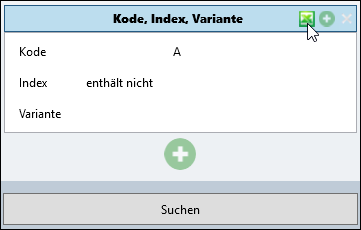
Search for elements that do not have the character A in their code
From TiCon 4.05 and higher, an Excel list with elements (code / index / variant) can be imported into the expanded search. To load an Excel list with elements, click on the "Excel" icon in the search header and select the Excel file. The elements are automatically loaded in the search and linked with "OR".
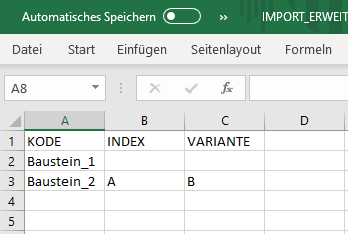
Example of an Excel file structure
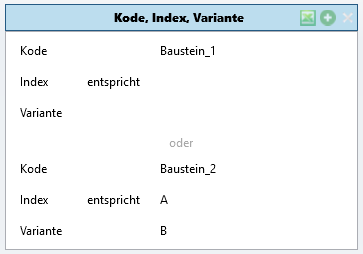
Result after import of the example file
Note: |
If the Excel file contains several worksheets, the first worksheet will be used. |